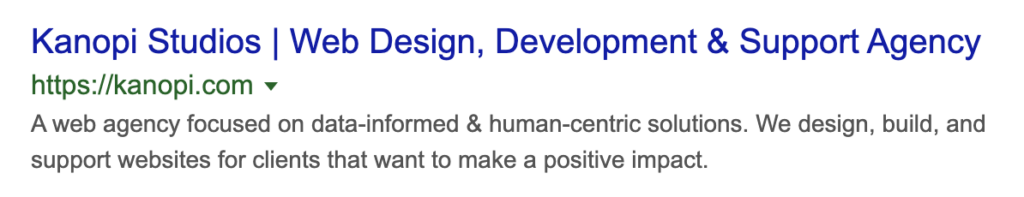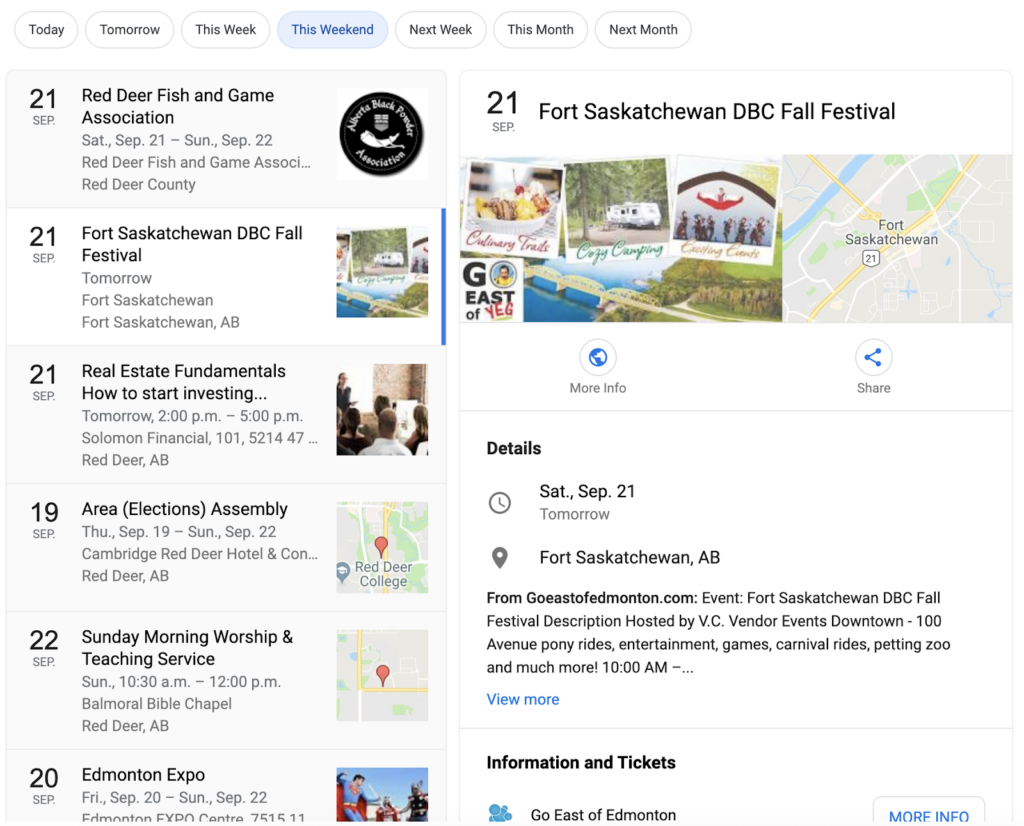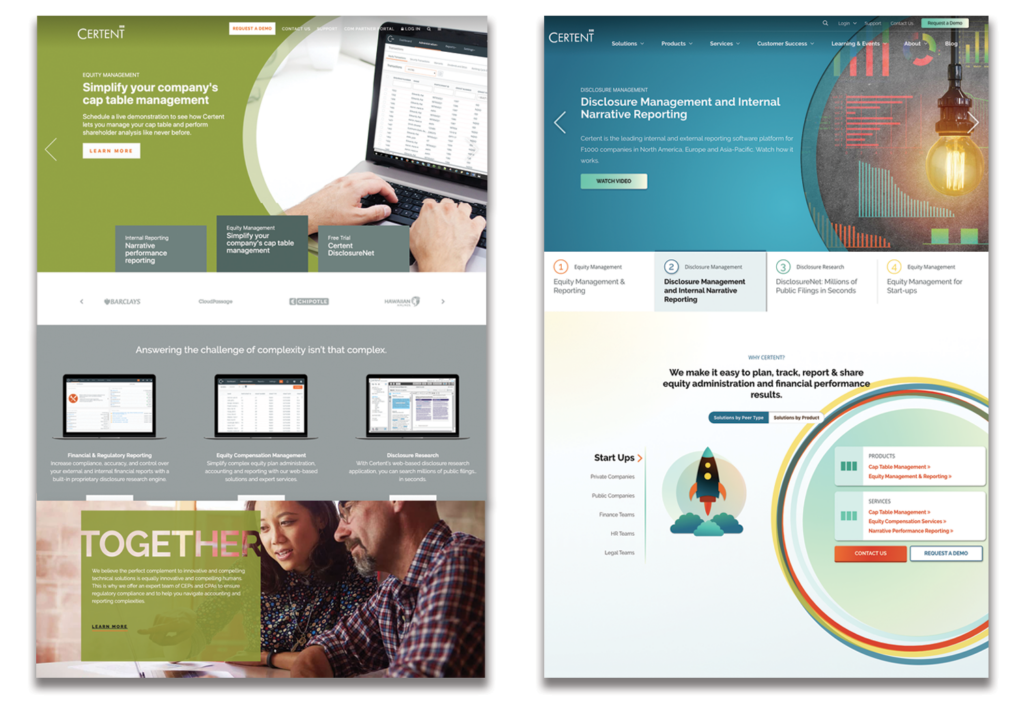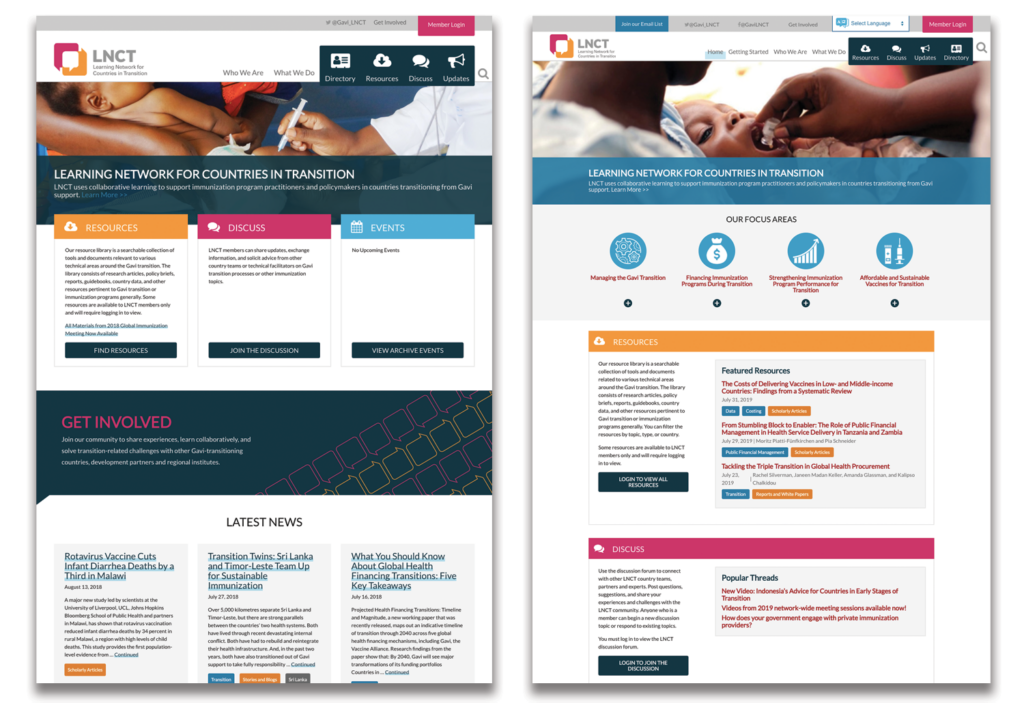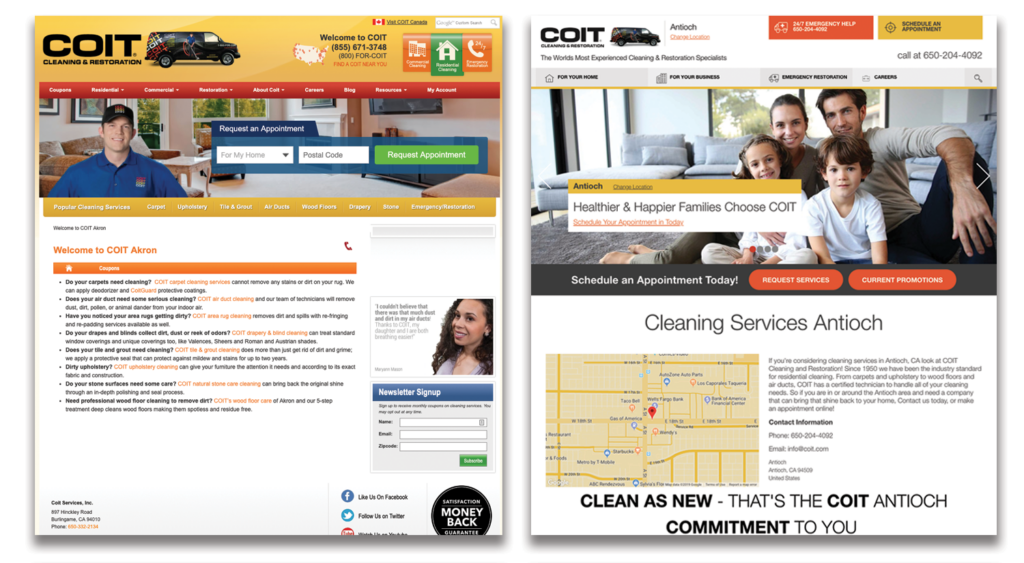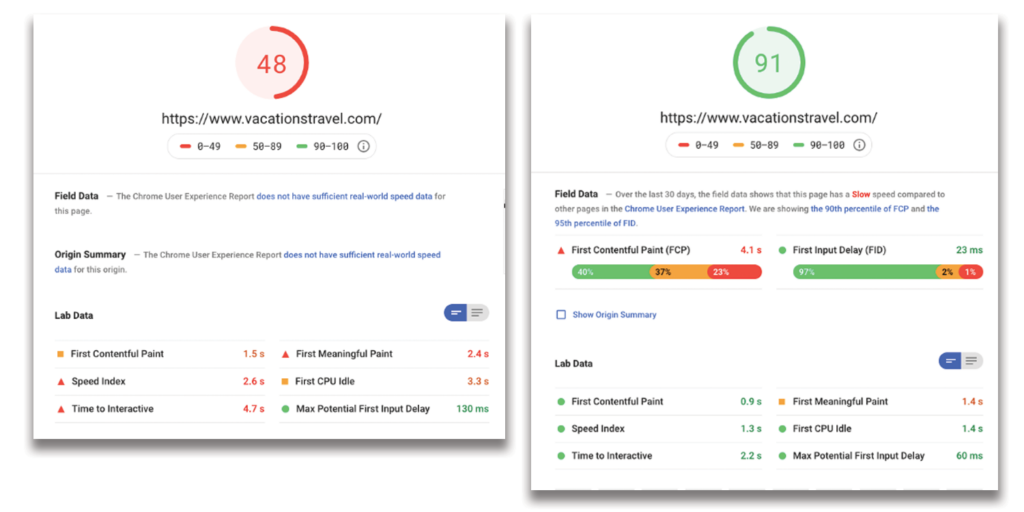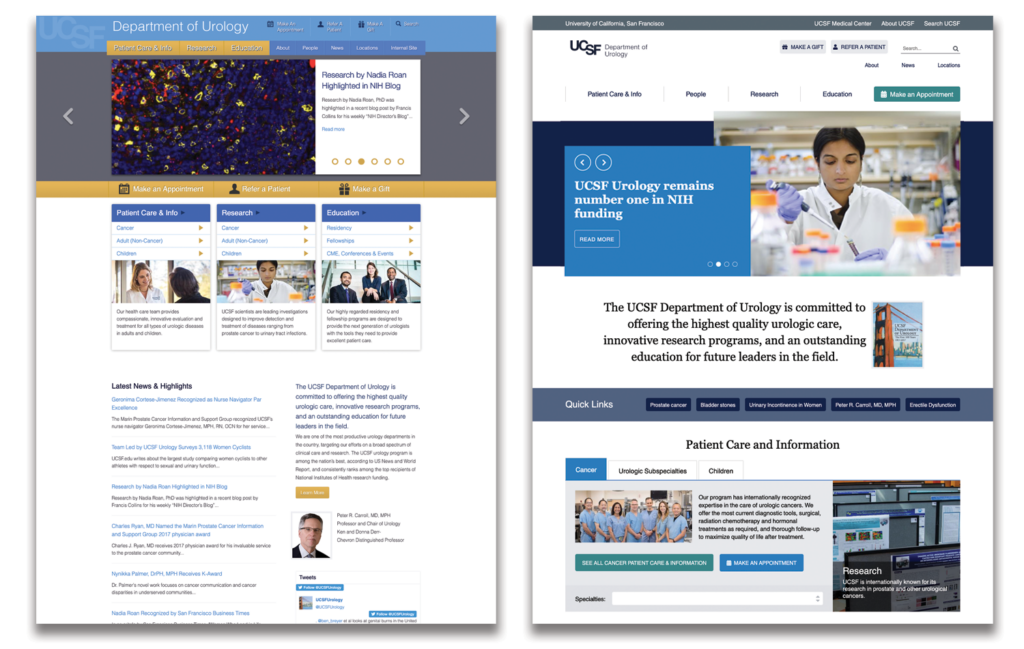Do you have looming deadlines and limited resources? Or perhaps you need to be able to tap into a specialized skill set that just doesn’t exist within your current team. Either way, you need some help to make sure you stay on track, accomplish your goals, and successfully implement that website project.
Realizing you need help is the simple part. Finding reliable expertise can be a bit trickier. Especially when you need support right away and can’t imagine where you’ll find the time to wade through a sea of freelance portfolios or create a job description and review resumes for a position you’ll only need for a short time.
Staff augmentation from a reputable agency partner may be just what you need. Below are our tips to help you find the best partner to get the job done, plus a few examples of how helpful staff augmentation for a website can be when it’s done right.
Finding the right fit
To get started, think through your exact needs, including skill sets, timeline, project goals, and any other details. This will help you (and your agency partners) gain clarity around the problem that needs to be solved.
Next, it’s time to find that perfect partner. We may be a bit biased, but this is where website agencies can truly shine. Not only do you gain access to a pool of talent that has already been vetted for you, but you also get to work with people who are adept at being flexible and useful across all sorts of teams, industries, and project types. Agencies have a diverse range of talent at every level, so your needs are sure to be covered. Looking for a technical lead? No problem! How about a UX strategist? Sure. Maybe you just need access to a developer who can move a mountain of tickets or an accessibility expert or a project manager who can keep everything on track. Check, check, and check.
Keep in mind you are looking for a true partner, not just a vendor. Talk to a few agencies to be sure you find the best fit. Ask them about their communication style and how you will be kept in the loop. Ideally, you are looking for open, transparent communication and regular touchpoints that go beyond email updates.
Pay attention to the way the agency makes you feel. Do all of your questions get answered clearly? Did you get to meet the actual people you will be working on your project with? Do they make you feel calm, confident, and maybe even excited? These are all good signs that are likely to lead to an enjoyable working relationship on all sides. If you have any doubts, keep looking. There are plenty of agencies out there that can help.
Ask how your project will be staffed. Ideally, you’ll want dedicated, consistent resources, which means that the same people will work on your project from beginning to end.
Finally, we recommend taking the time to be extra clear about roles and responsibilities between teams. Some areas that can fall through the cracks or fall prey to unspoken assumptions are QA, project management, budget creation, and risk management.
Get the help you need when you need it most
Kanopi Studios experts are ready and able to lean into your team when you are in a pinch, helping you stay ahead of schedule and exceed your goals. We’ve done staff augmentation for websites before.
Whether you need design, strategy, development, maintenance, or training — we are here for you. Get in touch to learn more about how we can help you solve the website project concerns that are keeping you up at night.