As a twenty something, I thought drawing a picture of Lt. Commander Data from Star Trek the Next Generation holding a clipboard of statistics about himself was a fantastic study aid for the definition of “metadata”. Okay, as a thirty something I still think that’s pretty funny.
Metadata essentially just that — data about data. It’s context for the information you’re about to consume. Nearly everything technical has it; when you take a picture on your smartphone, it stores the date and time the photo was taken, and some kind of generic name. If you have location services installed, it can even add where the picture was taken to its internal clipboard.
Most of the time metadata happens without us even realizing it, and nobody thinks twice about it until they want to improve their website Search Engine Optimization (SEO), which has definitely popularized the term. But for most people it’s just a huge ambiguous concept without any real concrete applications.
So how does metadata work for your site?
Whenever you hop on your search engine of choice, for the purposes of this article we’ll be talking specifically about Google, your search results often come up with a website name, url, and a short description about the page. Every site has a title and url, and if it’s missing a description a good search engine will automatically pull the first few lines of text it can get from the site.
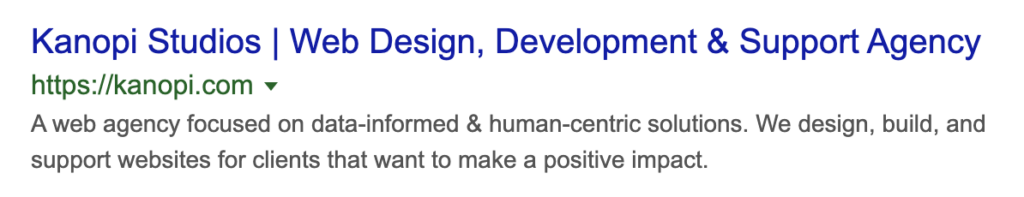
There’s a lot of misconception as to what this data is for, and how the search engines are using it, but the bottom line is that this information is for the user, not the search engine. This is your opportunity, as a website owner, to connect with your potential users. If you have the content they want to consume, this is where you tell them that. You have the ability to control your title, urls, and descriptions. Yoast is a fantastic extension for those kinds of edits, available for both WordPress and Drupal sites, but there are many others if Yoast doesn’t meet your specific needs.
Try it out
For fun, google your own company or organization, and see what comes up in the listings. Is it compelling? Does it accurately convey what you do and who you are? Would it appeal to a potential customer? If not, maybe it’s time to revisit your metadata content. Consider taking a look at your titles, urls, and descriptions for your most important pages.
If that seems like a daunting task, don’t fret; we can crawl your website and provide an audit of what search engines encounter when they navigate through it. Armed with that data, you can take an iterative approach to improving your pages based on importance.
Okay but then what is Schema Data?
Where metadata is data about data, schema is the map for that data. Take an events page, for example. It would have an event title, a ticket cost, a date, and a time. All that data is on the website, but how would a search engine know that unless you actually told it where to look and for what? Schema lets you assign context to that data. So along with the page that the user sees, you can send a map to the search engine that tells it the page is about an event, when it is, where it is, how much it costs, even the type of event. Is it a fundraiser, or a concert? Who’s organizing this event? Are there any promotional offers?
As an example, this is a Google search where I simply typed “upcoming events” and then chose “This Weekend.” Now I’m getting a list of events in the area with some relevant data.
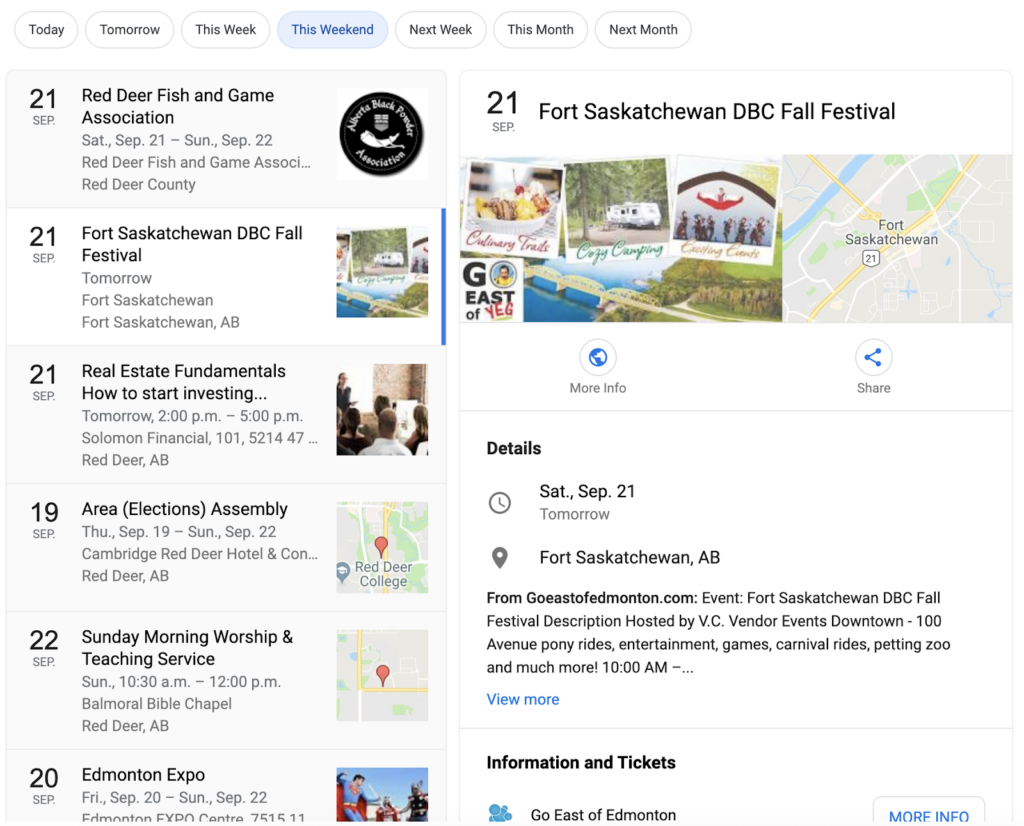
How did it get there? Most likely those websites are utilizing schema data to map their event information. Google can find it now, understand its context, and present it in a relevant search.
How do I get schema data on my site?
Lucky for you, basic schema is possible with a plugin or module. Yoast, for example, adds some global site schema and basic page specific schema. Even just this alone can help boost your site’s content presentation to a search engine, and it’s a fairly low level of effort to integrate. If your site has an SEO plugin, you might already have some schema being applied. Head over to the Structured Data testing tool from Google and plug in your homepage to see what pops up.
If you don’t see much, or you see a lot of errors, then you’re missing some valuable SEO leverage. But it usually takes a little more punch than third-party extensions can offer to get your specific content into schema markup; it’s time to hire a developer.
We’re not shy! Take a look at Kanopi’s schema markup.
Kanopi Homepage: Here we’ve been able to tell Google when our site was last modified, that we’re a company, all of our social media accounts, what our logo is, and what the most important image on the page is.
Staff Member Page: On Jim’s profile, we’ve got the global information included on the homepage, but we’ve also added that this specific page is about a person, with his name, his position, his picture, and all of his social accounts.
We’ve done the same for our blog pages, service pages, and case study pages. We’ve put extra care into communicating with search engines about the content of our site to better reach our audience, concentrating on the appropriate suggestions provided in the Google Search Gallery.
Schema can be applied to almost anything — in fact, the list of things you can use schema for will make your head spin. If you’re ready to move into the next stage of SEO, give us a call! The development experts at Kanopi are ready to help audit your site and develop a customized SEO plan to enhance your visibility among your target audience.









