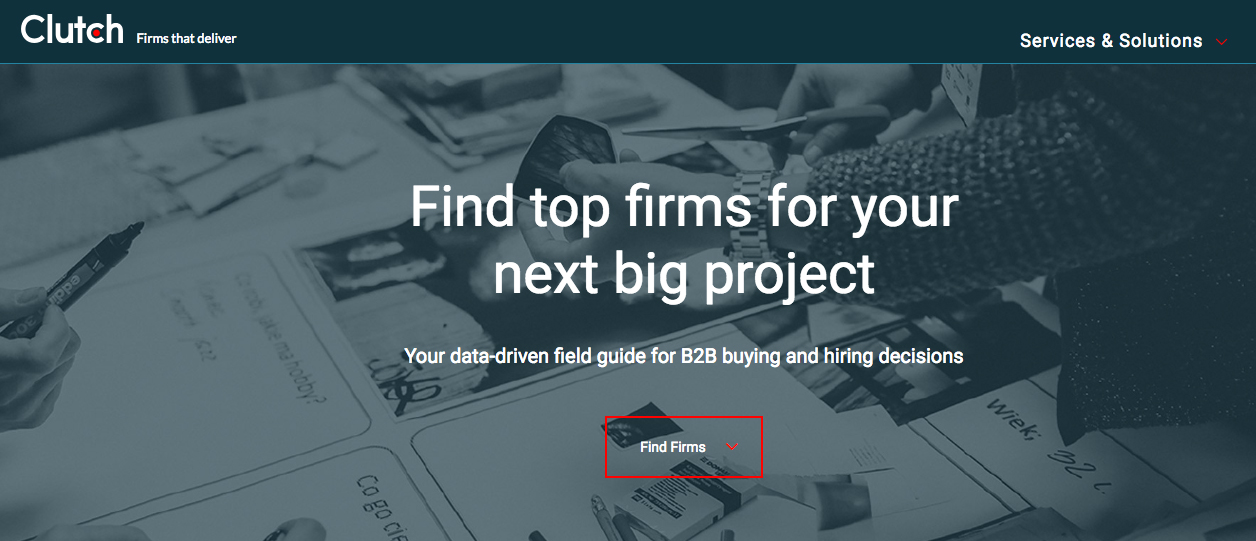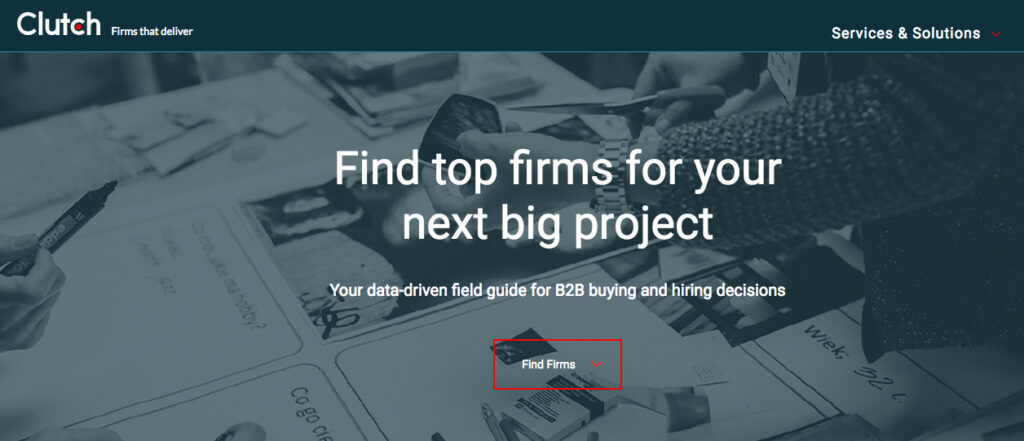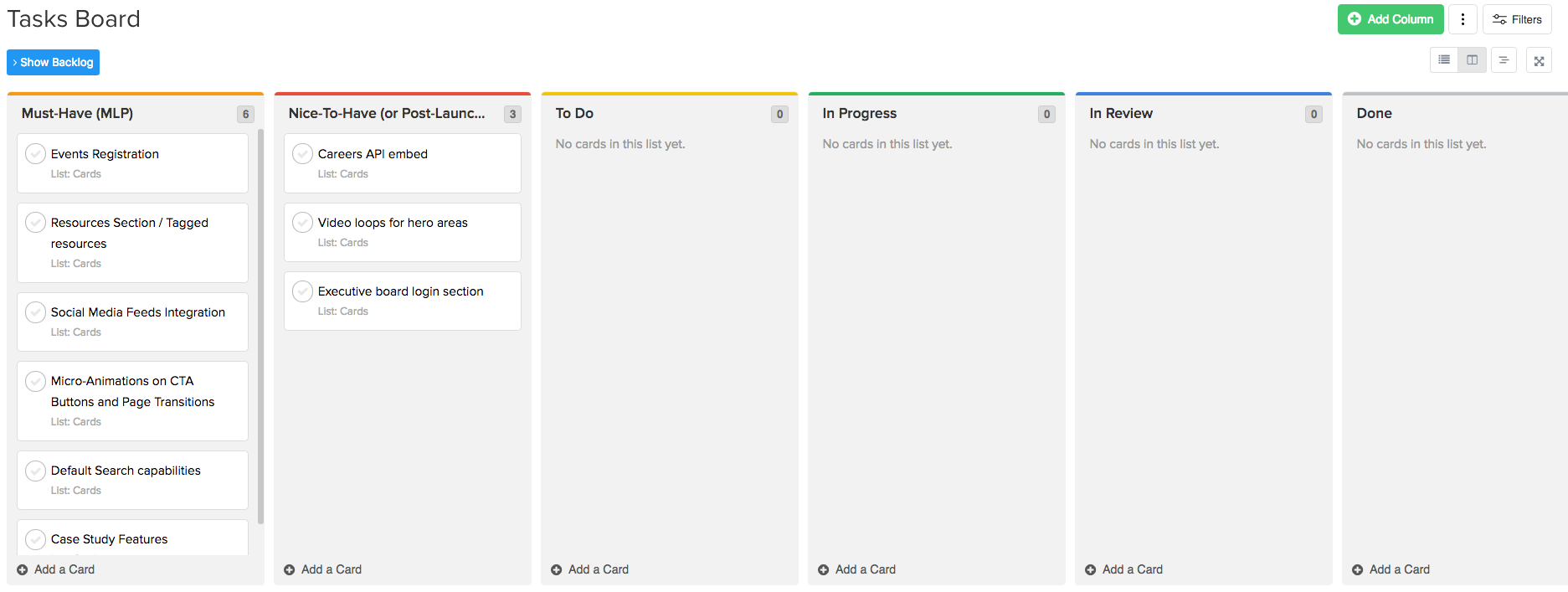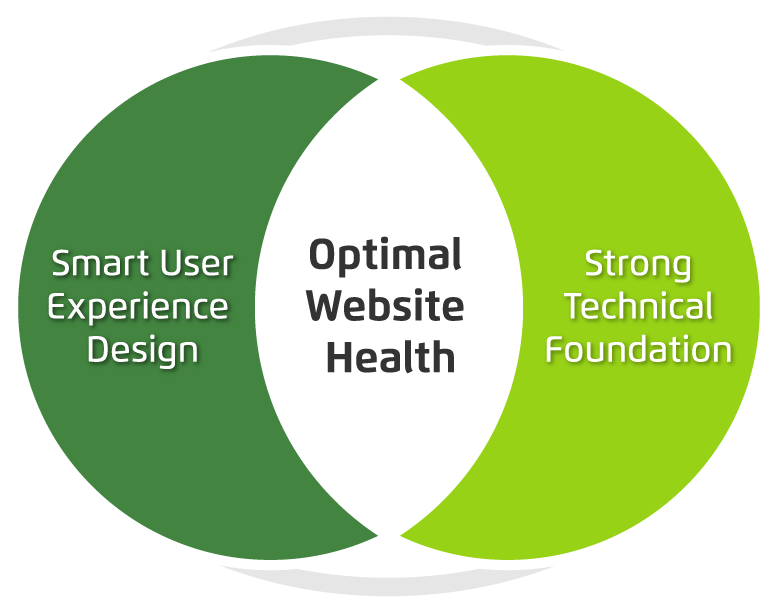Whether you’ve just recently built a new site, or you are in charge of maintaining an existing one, it’s critical to leverage the most you can out of that site on an ongoing basis. As the internet grows and audience needs change, your site needs to be maintained and adapted over time. Sites can also be expensive to upgrade if not properly cared for (think of not performing regular maintenance on your car for several years until finally it breaks in an expensive way).
And yet, most organizations don’t have the money to redo a site more than once every three or four years. Sometimes they often don’t have the money to hire someone in-house to maintain the site beyond content updates. Who takes care of your security updates, or changes to modules or plugins so that your site doesn’t break?
That’s where quality website support and maintenance comes in. A good website support agency can make your site last a long time past its creation date and keep it fresh until it’s time for the next rebuild and redesign.
Here’s are the top five things to look for when hiring for an outside website support agency:
- Make sure they have a dedicated support team or department. Don’t go with an agency that simply pulls people off of regular design or development build projects to do support tickets on the side. Your site won’t get the same attention or care, since they consider support more of a side gig rather than an important part of their business model. Make sure the agency has a dedicated team that is committed to and organized around supporting sites.
- Look for transparency in billing. Make sure you understand the billing options. Most companies will offer different levels of packages, each with a set number of hours. If you have a site with a lot of traffic and ecommerce for selling items to customers, you’re going to want immediate service if something goes wrong vs. a site that’s more informational and can wait a few hours before a fix is implemented. Understand the levels of service you’re getting and the differences in costs for the timeliness of the response. Also ask what happens with any unused hours paid for in advance: do they rollover to the next month, or are they “use it or lose it?”
- Ask if you can talk to a human if needed. All agencies use (or should use) a ticketing system in order to track support requests. Ticketing systems allow for transparency, accountability, and clarity on what is being addressed and when. While these systems are tremendous for tracking the progress of an issue as it gets fixed, using them exclusively can be frustrating if something is hard to explain via text. Ask the agency if you’re allowed to hop on a call with one of their support staff, or the Project Manager, for advice and guidance. Often you can save time and increase clarity to simply have a conversation with a human. Plus it’s nice to establish a relationship with the person in charge of keeping your site running smoothly.
- Check that there’s a diverse range of talent within the team. Most developers can do module, plug in and security updates. But can they do any front-end work? What if the theme breaks, or you need a new page design? You might need more than code updates. Go for a more diverse and creative team that has experience with feature development as well as creative enhancements to cover all the range of items you might need.
- Determine how important it is if they work in your time zone. Talented designers and developers are all over the globe, but it can be tough to get fast responses from people in time zones very far off from yours. What happens if you need something right away, but it’s the middle of the night for them? If you’re in Hawaii, for example, you may not want to have an east coast agency handle your support. Ask the agency what their hours are, and try to get serviced in as close to your time zone as possible.
Following these tips will help give you confidence that you are asking the right questions and finding the right website support agency and services to fit your organization.
If you’re interested in learning more about Kanopi’s support offerings, contact us. We have dedicated support teams for both Drupal and WordPress, with a diverse staff who can cover anything you need. We also do it very well. Our hours are 9:00 am to 5:00 pm your local time in North America . . . and that counts for Hawaii!