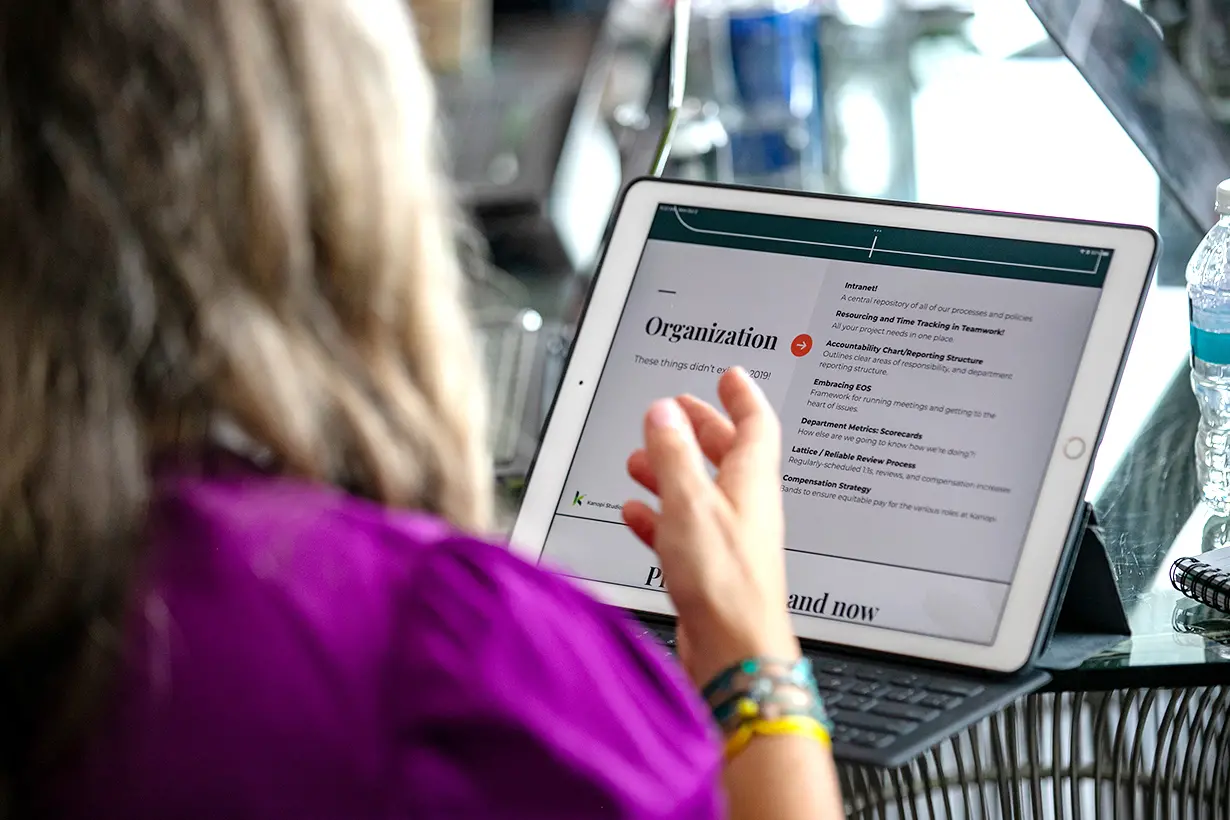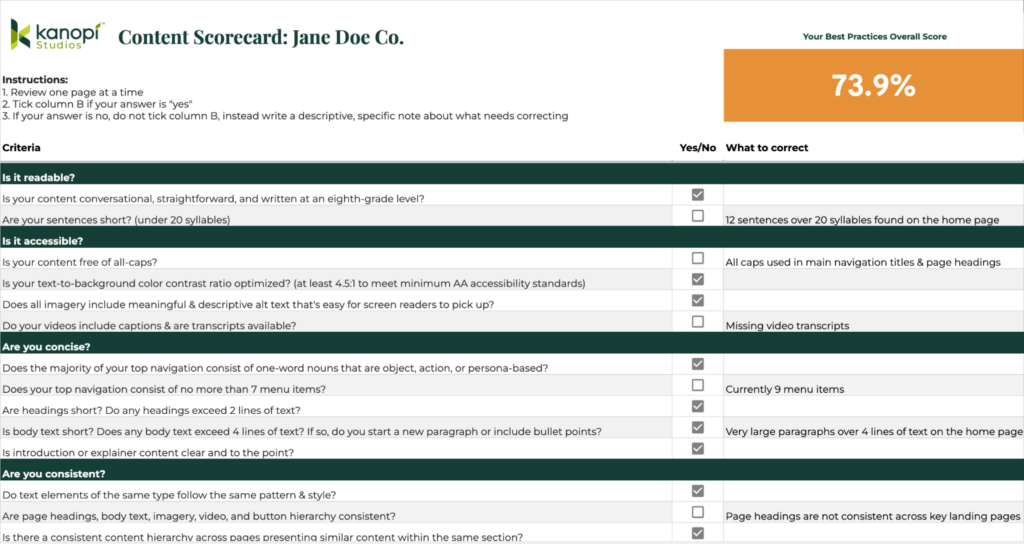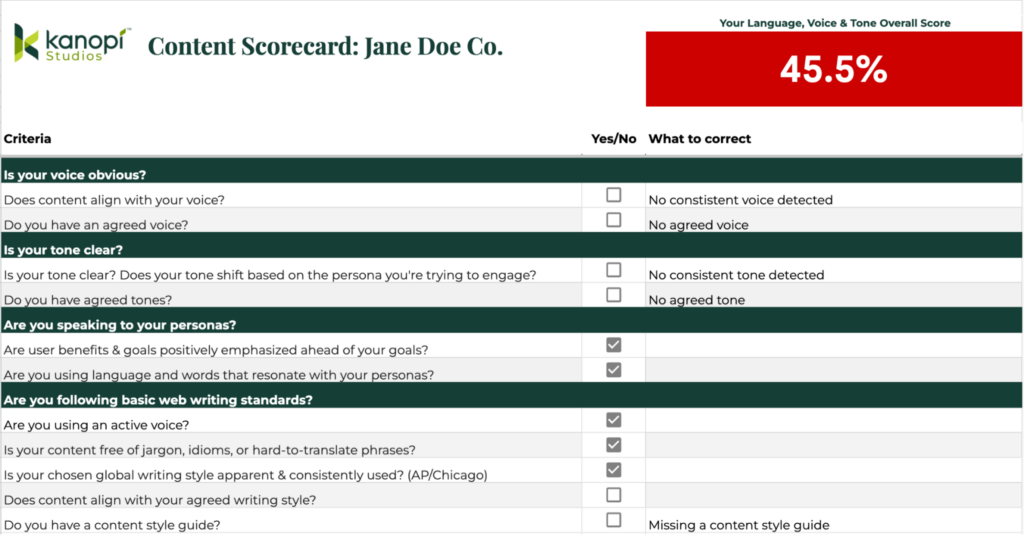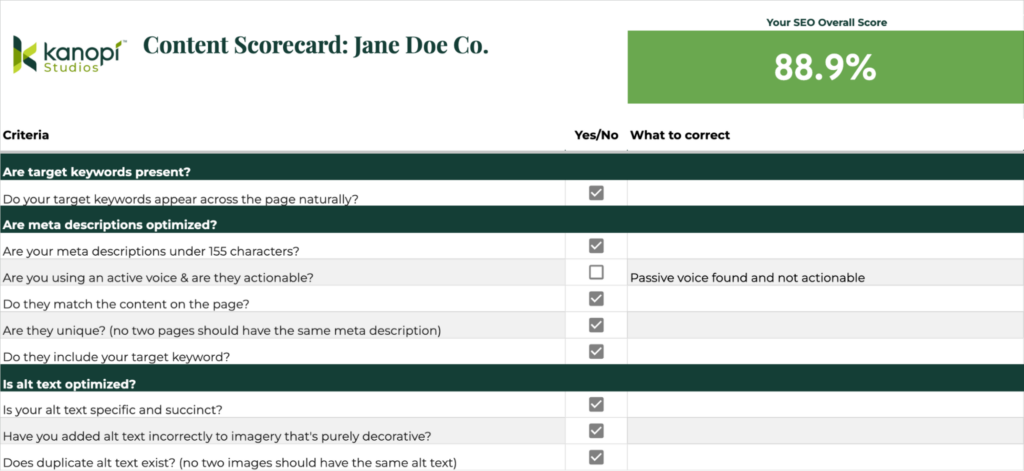Healthcare websites are subjected to a higher standard of data security than other organizations due to the sensitive nature of the information they have access to. With that in mind, your organization must use a HIPAA-compliant website analytics tool to avoid any potential violations of this law.
This guide explores how HIPAA impacts healthcare websites and highlights seven effective analytics tools.
What is HIPAA and how does it impact healthcare analytics tracking?
The Health Insurance Portability and Accountability Act of 1996 (HIPAA) requires healthcare organizations and hospitals to maintain the privacy and security of patient health data, known as “protected health information” (PHI). The law aims to “assure that individuals’ health information is properly protected while allowing the flow of health information needed to provide and promote high quality health care and to protect the public’s health and well being.”
HIPAA helps protect patient privacy, control fraud, and establish national standards for electronic healthcare transactions. It applies to any form of data—written, spoken, paper, or electronic.
HIPAA data protection requirements
HIPAA requires healthcare organizations to practice many physical and digital data security and privacy measures, including:
- Pointing computer screens away from public view
- Locking computer rooms
- Destroying sensitive data
- Conducting risk assessments with a HIPAA security officer
- Not discussing patient information in public places
- Using strong passwords
- Sharing how patient data is used and shared outside your healthcare facility
- Getting signed consent from patients to use or disclose their personal information
Website analytics tools track and measure online user behaviors using external software, so there’s a risk of disclosing sensitive information with a third-party organization in a way that violates HIPAA.
That’s why many healthcare organizations seek HIPAA-compliant analytics tools to mitigate risks while still gathering the valuable website data they need to create a positive online experience.
Features of HIPAA-compliant analytics tools
To find a HIPAA-compliant analytics tool, make sure the platform you use:
- Doesn’t share protected health information with non-compliant platforms
- Offers a business associate agreement (BAA) outlining their roles and responsibilities in protecting patient data and ensuring HIPAA compliance
- Allows you to not collect website visitors’ IP addresses
- Encrypts sensitive data
7 best HIPAA-compliant analytics tools
Let’s review the top options for managing your healthcare website’s analytics tracking. These tools may also be useful for other industries requiring stricter data protections, such as higher education or government websites.
Freshpaint
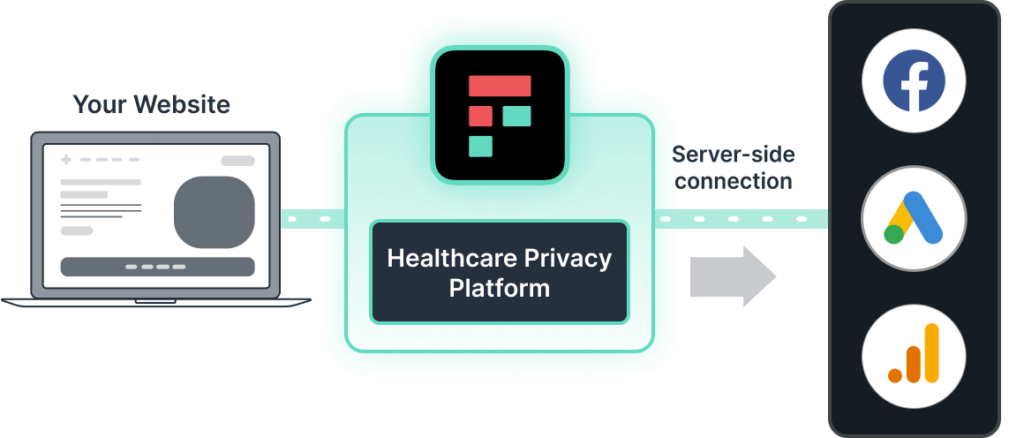
Freshpaint is a healthcare privacy platform. It prevents protected data from being shared with non-compliant technologies by centralizing all website visitor data into one secure platform supported by a BAA.
Rather than requiring users to filter out sensitive data from being collected, the platform’s default approach is to not share sensitive information at all. You can use Freshpaint to block any HIPAA identifiers from being shared with Google Analytics.
Instead, the platform creates an anonymous user ID and leverages irreversible cryptographic hashing to de-identify the user data. This way, you can still view complete visitor journeys without knowing each individual’s identity.
Siteimprove
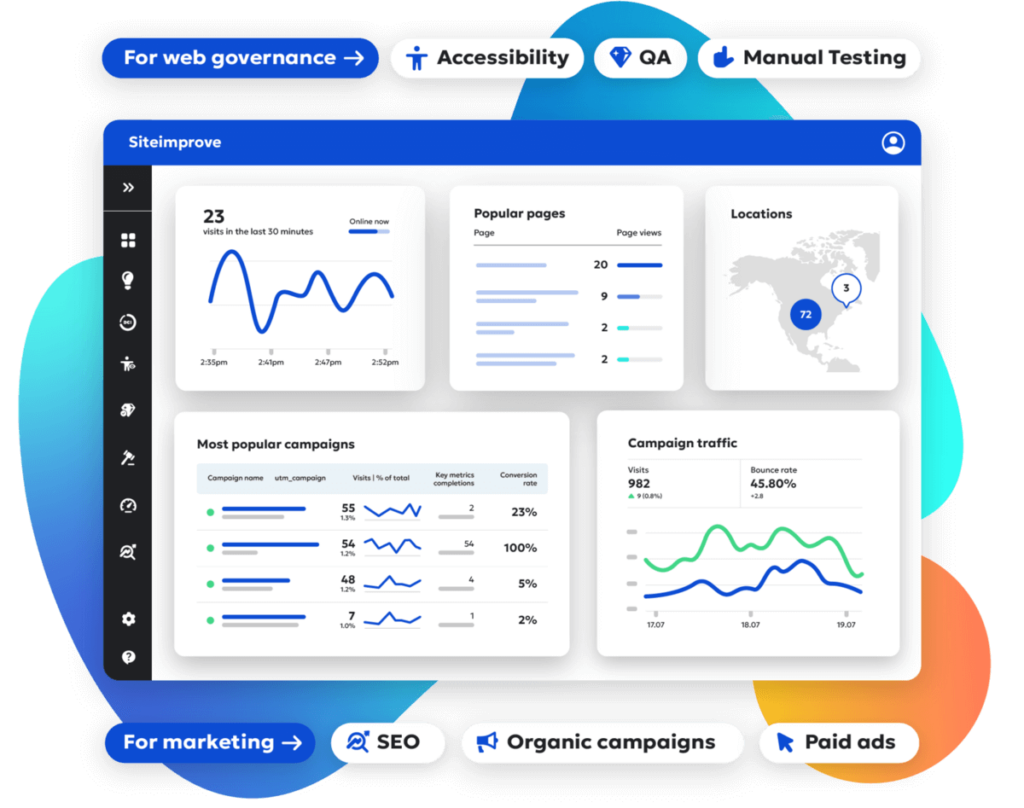
Siteimprove offers both content and marketing analytics solutions. Users can ensure HIPAA compliance by enabling the platform’s IP Anonymization feature. Siteimprove also protects data with advanced encryption measures, such as managing their own encryption keys.
Using Siteimprove, you can:
- Track key KPIs
- Monitor conversions
- Gain real-time visitor insights
- Analyze the complete user journey
This solution makes it easier to design a more useful and engaging website for your audience.
Piwik
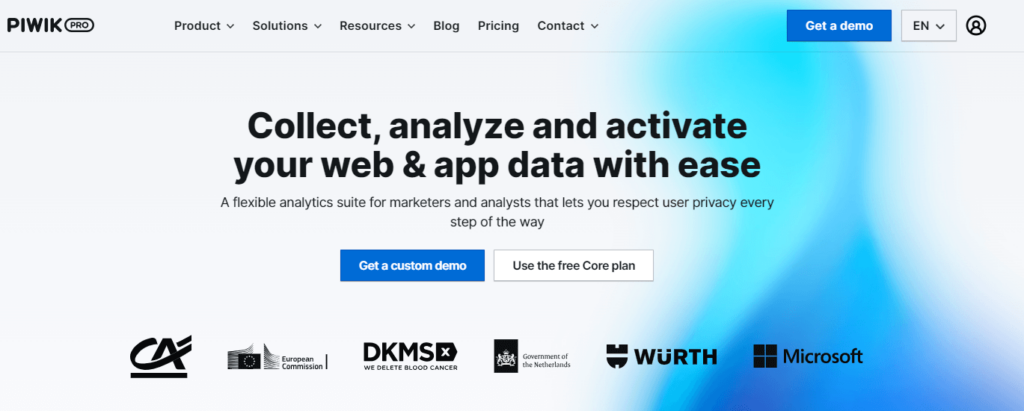
Piwik provides a suite of analytics tools, including dashboards, customer journey optimization, and customization options. They offer two options for making their platform HIPAA-compliant:
- De-identifying all PHI in your data
- Signing a BAA with Piwik
The platform fully supports either option. Users can also benefit from features such as secure hosting, safe backup storage, SOC 2 security standards, data encryption, and more.
Heap
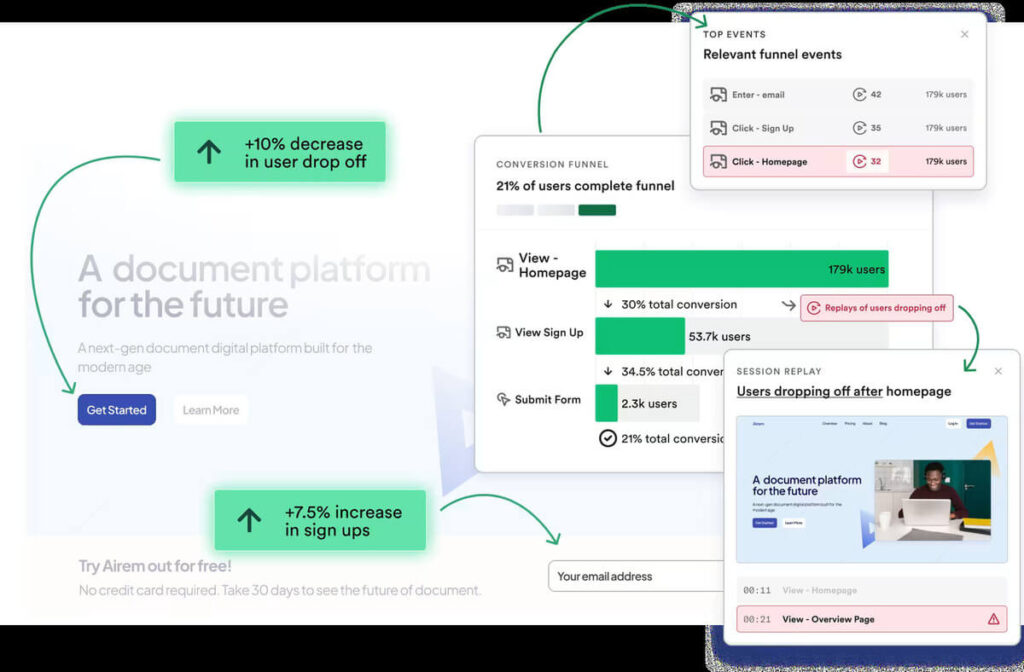
Heap’s analytics platform offers a variety of useful website insights, including:
- User session replay
- Website visitor heatmaps
- Visual user journey maps
- User segmentation capabilities
You can configure Heap to be HIPAA-compliant by blocking the collection of IP or geolocation information. Their tools are also designed to meet other security regulations like The General Data Protection Regulation (GDPR) and The California Consumer Privacy Act (CCPA).
Matomo
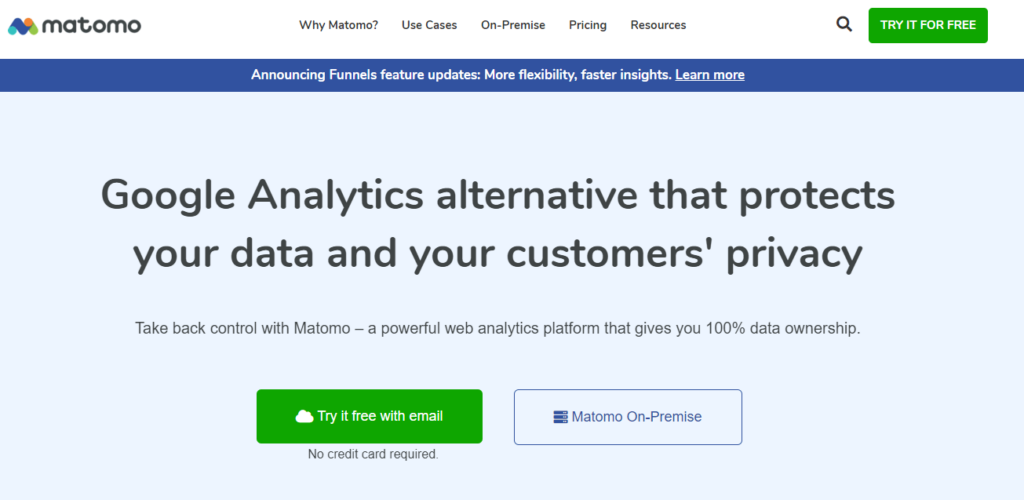
Matomo’s analytics platform prioritizes data privacy to protect your organization’s reputation and maintain compliance. Similarly to Heap, you can configure Matomo to be HIPAA-compliant. The process requires multiple steps, which you can view on their website. The Matomo team can support the setup process through installation, configuration, and troubleshooting.
Improvado
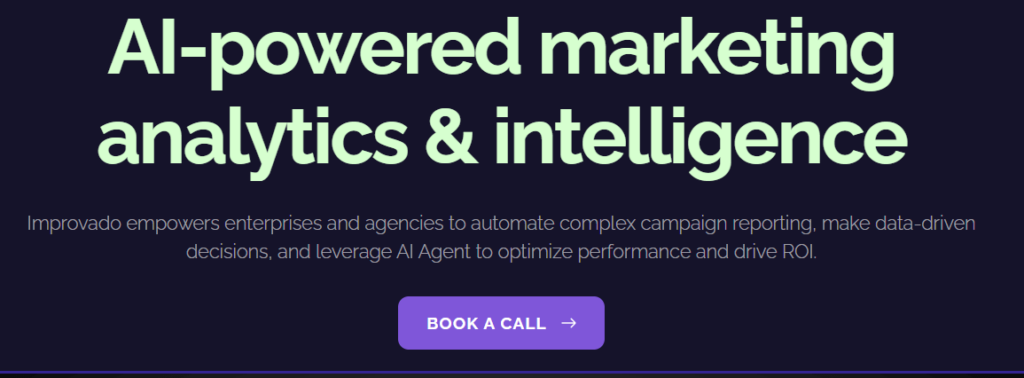
Improvado is an AI-powered marketing analytics platform that offers marketing dashboards, customizable data visualizations, and AI insights. They offer BAAs to clients who are subject to HIPAA regulations. They also employ SOC 2 Compliance and safeguards for other data privacy regulations such as GDPR and CCPA.
PostHog
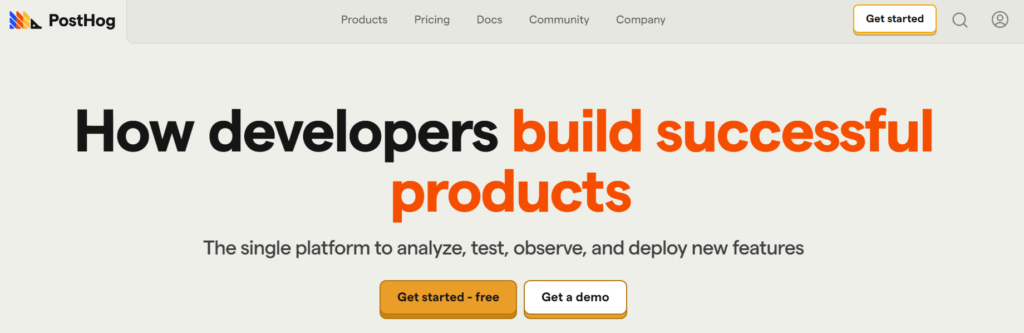
PostHog is a full-service platform for testing, deploying, and analyzing new website features. Their analytics features include:
- Session replay
- Feature flags
- A/B testing
- User surveys
PostHog can provide customers with a BAA to enable HIPAA-compliant use of their platform.
Wrapping up
Protecting your patients’ personal data is key to not only remaining compliant with industry regulations but also fostering trust in your community. Use this list as a starting point to understand your analytics options and find a solution that aligns with your needs and budget.
Looking for more healthcare website resources? Start here:
- 7 Best Hospital Web Development Examples and Expert Tips. This guide offers tips for developing your healthcare website to make it a user-friendly resource for your community.
- How to Use Healthcare Content Marketing to Drive Engagement. Learn how healthcare content marketing can help strengthen your organization’s brand and drive traffic and conversions on your website.
- Healthcare Website Design | Kanopi Studios. Learn about Kanopi’s healthcare web development, design, and support services and how we go above and beyond to ensure HIPAA compliance for our healthcare clients.