This post was last updated in September 2024 to incorporate information about the recent release of Drupal 11.
Kanopi is a Drupal Certified Partner and can help with your migration needs.
Launched a decade ago, Drupal 7 (D7) has allowed many organizations, from airports to government agencies, hospitals, and more, to create engaging websites powered by over 40,000 modules and 2,500 themes.
But as they say, all good things must come to an end. According to a Drupal PSA, Drupal 7 will reach its end of life in January 2025, and its farewell leaves many organizations considering their next steps.
D7’s end-of-life (EOL) was originally planned for November 2022, but with the impact of COVID-19 on so many website owners and their budgets, the Drupal maintainers decided to extend the timeline to 2023. Now, a final extension has been made, pushing the timeline again by two years.
Even with this extension, the impending EOL date has a lot of organizations that are dependent on Drupal 7 weighing their options. These organizations can either:
- Stay on D7 using a long-term support provider
- Migrate to Drupal 11 (the most recent version)
- Switch to a new CMS
Every website and organization is different. There’s no catch-all answer when it comes to deciding when and how to upgrade your Drupal system. However, it’s highly recommended that organizations still using Drupal 7 consider moving to Drupal 11. This gives you the greatest access to new features and functionality to ensure your website is at the top of its game.
In this blog post, we’ll outline the pros and cons of each option and describe the process of switching to Drupal 11.
Drupal 7 End of Life: Frequently Asked Questions
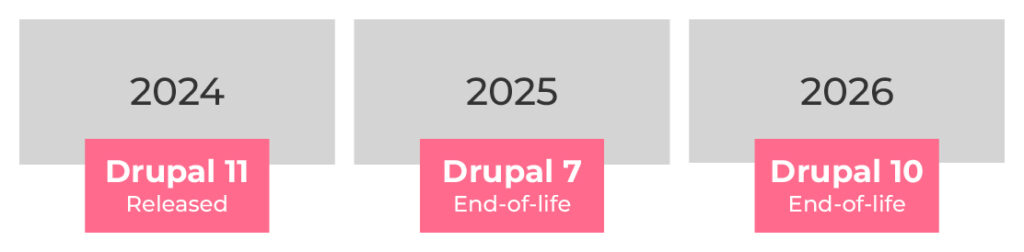
What does Drupal end of life mean?
When software reaches its end-of-life date, it will no longer receive bug fixes or security updates from the Drupal community and security team. This also includes the modules that are used!
How long will Drupal 7 be supported?
Previously, Drupal 7’s end-of-life was scheduled for November 2023. In June of 2023, Drupal extended the deadline to January 5, 2025. After this time, the Drupal Security team will no longer provide support or Security Advisories for Drupal 7.
Is Drupal 7 still supported?
Yes. Drupal 7 will still be supported until January 5, 2025. Even though this version is a decade old, its end-of-life does not mean the end of your site.
Once the community stops supporting Drupal 7 after EOL, a group of approved and vetted vendors can continue to provide security updates for Drupal 7 core and certain contrib modules under the Drupal 7 Vendor Extended Support program.
What is the difference between all Drupal versions?
Currently, Drupal 7, 10, and 11 are supported. Drupal 8 and 9 both reached their end of life and are no longer supported. Drupal 11 is the most recent version.
When did Drupal 11 launch?
Drupal 11 launched in August 2024. This version offers helpful new features, better workflows, and greater flexibility for website builders.
What do you need to do to prepare to get out of Drupal 7?
If you’re ready to transition away from Drupal 7, you’ll need to ensure your team is aligned and ready to take on the next steps. To prepare for an upgrade, you should:
- Conduct technical mapping. When picking new modules or new features, keep in mind that you’re planning for the future. Do you have a clear update path for when you upgrade to D11 (and beyond)? Check out Kanopi’s Drupal 7 to 10 migration guide for a full sequence of steps to follow (you’ll need to upgrade to Drupal 10.3 before launching a D11 migration).
- Conduct a content audit. A content audit helps determine what should stay and what should go on your site. This is especially helpful when it comes time to migrate to a new site.
- Identify stakeholders. You’ll likely have several members of your team involved in the steps needed to update your site. Make note of who will be responsible for what and how you’ll start the process.
- Determine your budget. Whether you migrate to D11 or move to an entirely new CMS, you’ll need to set a realistic budget to ensure you can complete the project.
Drupal 7 End of Life Options
To upgrade or not to upgrade. That is the question…
The path after Drupal 7 is not a one-size-fits-all process. You have several other paths to choose from regarding the next steps to take. Here are the options to consider:
1. Continue using Drupal 7
Your website won’t cease to exist after Drupal 7’s EOL date, so you can continue using the system for an extended period. This choice is recommended for organizations that need a bit more time to gather the resources and budget needed to switch to D11 or a new CMS.
Pros
- Your modules will still continue functioning.
- Ongoing support and technical expertise from a partner like Kanopi can help support your site until you’re ready to migrate.
Cons
- There won’t be any security fixes.
- You may be on your own to fix any modules or integrations that stop working.
- You may miss out on innovative new features.
2. Upgrade from Drupal 7 to 11
For organizations that are ready to upgrade their site and take advantage of new functionality and security features, migrating to Drupal 11 is the way to go.
Pros
- The powerful migration module has many tools to help developers migrate even the most complex Drupal 7 website to Drupal 11.
- If you’re already considering a website redesign, you can start fresh on Drupal 11 and have time to plan.
Cons
- It could be costly, depending on the complexity of your site. An upgrade to Drupal 11 from Drupal 7 will require a developer to create a migration, meaning a brand new website needs to be built in Drupal 11. All content from your current Drupal 7 will be migrated to the new site or rebuilt.
3. Move to an entirely new CMS
This option only makes sense if you have the funds to carry out an extreme rebuild. But if your site is very simple (for example, a blog) and doesn’t require many features or functionality, moving your legacy Drupal 7 to a CMS like WordPress can be a very cost-effective solution.
Pros
- Moving to a new CMS can be a cost- and time-effective solution if your site is simple.
- You can use the transition as an opportunity to launch a full brand refresh.
Cons
- If your site is more advanced, it can be costly and time-consuming to rebuild it on an entirely new platform.
To help decide which path to take, consider your organization’s:
- Budget: If your D7 site is complex, do you have the funds needed to upgrade to D11 or move to a new CMS?
- Time constraints: Does your team have enough time to devote to a website rebuild? Will you have more or less free time in the coming months?
- Goals: Do you want to expand your website in the future to drive more conversions? Are you interested in modernizing your website or updating your brand?
If you’re not ready to make a decision at this exact moment, some agencies and providers can keep your D7 website updated and move you to Drupal 7 long-term support.
You’ll have to rebuild eventually. But, by choosing a support package, you can take the time you need to make a strategic decision, as well as buy some time to allow funds to free up.
Kanopi’s Drupal 7 End of Life and Support Package
At Kanopi, we’re here to help Drupal 7 users until you’re ready to make the jump. We offer solutions for organizations who decide to stay on Drupal 7 past its EOL and those ready to transition to Drupal 11.
For those who decide to remain on Drupal 7 for the time being, there is some good news. When D7 reaches its end of life, Drupal users will not see any immediate difference from the front-end perspective, and neither will your site visitors! In the back-end of your Drupal site, the platform and modules will begin to display as “Unsupported,” but everything else will essentially continue to work as it had previously.
By choosing Kanopi as your long-term support provider, we patch and maximize the value of your Drupal 7 investment for as long as possible—with the lowest level of financial investment until you are ready to move to D11.
Our Drupal 7 support services include:
- A continuous improvement approach: Instead of large structural changes, we work on small incremental changes that support your budget. Our services include module and plugin upgrades, bug fixes and security patches, updating content types/views, and more.
- A website growth plan: In addition to keeping your D7 site supported beyond EOL, we also work closely with you to future proof your site. We create a roadmap for exactly how you can increase conversions for your organization using your website
- Support and security: Kanopi currently supports 150+ Drupal 7 domains. We work to keep their sites healthy until they’re ready for an upgrade.
If you’re interested in learning more about our D7 support plans, contact the Kanopi team here. We can help you determine the best path forward based on your goals.
Transition to Drupal 11 with Kanopi
For most organizations, transitioning to Drupal 11 is the recommended path to getting the most value out of your website. Making the switch allows you to stay ahead of the curve and ensure your website takes advantage of the security tools and advanced features of D11.
Upgrading your Drupal site from D7 to D11 is a more involved process than traditional upgrades because you’ll have to transfer all of your data to a new Drupal 11 site. Plus, before you can launch your Drupal 11 site, you must update to Drupal 10.3. As Drupal explains, “Sites running 10.2.x or earlier versions must first update to 10.3.0 or later prior to updating to Drupal 11, because all core updates added prior to 10.3.0 have been removed. If any modules or themes have been removed you may use the respective contributed project instead.”
With that in mind, Kanopi’s Drupal 7 to 10 migration guide describes the steps you need to follow to upgrade your site, including:
- Audit your Drupal 7 site. Review all types of site functionality in this audit, including your modules, content types, paragraphs, etc. This can help you determine where you stand currently and if you should conduct any maintenance before upgrading your site.
- Identify necessary redirects to keep your SEO rankings. Identify top-performing content and determine whether you’ll need to implement a redirect to maintain SEO performance.
- Create a backup site copy. This will serve as a migration source to ensure everything is in the right place.
- Review hosting for technical requirements. Ensure your website host can support the minimum technical requirement of PHP 8.1. Also, review your host for performance elements such as speed, security, and reliability.
- Migrate your site’s content. Determine which content types you’d like to maintain or alter, then let your developer initiate the migration.
- Upgrade your themes and modules. Choose the right theme for your organization, add your custom features, and organize your content.
- Finalize migration, deploy, and run tests. Identify any issues or areas for improvement and test your site until you get it right.
Once you’re on Drupal 10, you’ll have to take a few additional steps to prepare for Drupal 11. Resolve themes and modules that were deprecated in Drupal 10 and removed from Drupal 11 and update contributed modules and projects to ensure compatibility in Drupal 11.
Review the rest of the complete guide for in-depth tips on the common considerations and challenges organizations face when upgrading their Drupal 7 sites to Drupal 10 and eventually 11.
Making the Most of Your Site Upgrade
If you decide to make the leap to Drupal 11, congratulations! This is an exciting moment in your web design journey.
However, you may feel apprehensive ahead of the migration process. Of course, you want your new site to be successful in driving conversions and engaging audience members, and you don’t want to lose any vital data along the way.
Make the most of your site upgrade by:
- Using this opportunity to launch a full brand refresh, if desired. You’re already creating a new website for your organization. Why not use this opportunity to refresh your brand? Consider the elements of your brand that could use updating, such as your logo, color palette, fonts, or imagery. Incorporate these fresh elements as you update your site to Drupal 11.
- Upgrading your site in multiple ways, including accessibility and user experience. Does your website incorporate the latest accessibility guidance? How about user experience best practices? As you craft your Drupal 11 site, keep in mind how you can optimize your site for accessibility and usability. For example, can you simplify your navigation menu? Can you increase text contrast to assist people with visual impairments?
- Taking advantage of Drupal 11’s innovative tools. D11’s innovative content staging workflows, simplified front-end development, and configuration flexibility make the platform much more user-friendly and moldable for developers. Use these tools to give your website the design elements and innovative features that you always wanted to offer.
- Testing your new site every step of the way to check for issues or roadblocks. Conduct frequent tests to determine if everything is working as it should. This way, you can identify roadblocks and address them before they become detrimental to your ability to connect with audience members.
- Reaching out to web development professionals for help. If you feel overwhelmed by the task ahead of you when it comes to updating your Drupal site, don’t panic. Website development professionals like our team at Kanopi can help ensure your upgrade runs smoothly and you’re making the most of Drupal 11’s advanced features.
These tips will help you make the most of your upgrade and move into the future with a more well-rounded, advanced website.
How Kanopi Has Helped D7 Clients
Kanopi offers a variety of website growth plans, allowing you to choose the path that best suits your needs and goals. These plans range from a Drupal 7 transition plan to technical SEO strategies and fully customized plans.
If you’re ready to start the migration process, we’re happy to help. Our web design professionals at Kanopi are experts in Drupal planning and development. Each team member has an average of 11 years of experience in Drupal Development, and several of them are Acquia and Pantheon certified professionals. We are also a supporting partner of the Drupal Association, regularly contribute to the Drupal Project, and are one of the main organizers of BADCamp.









