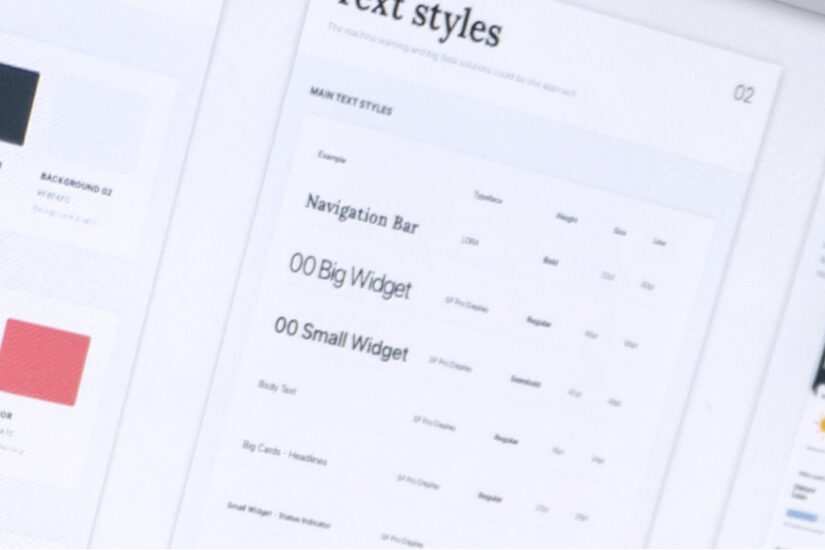Bringing #clarity to common website accessibility terms
Like much of technology, the world of online and website Accessibility is full of letters, numbers, acronyms and other terms that can be confusing to important stakeholders who are invested in your site’s success. Here we will break down a few of the terms that we’ve been asked the most about.
WCAG
(“W.C.A.G.” or “Weeekag”)
This acronym is short for “Web Content Accessibility Guidelines” and in short, these are the internationally recognized standards that determine what it means for a website to be Accessible. They are based on the P.O.U.R. principals:
- Perceivable: can users get to the information on the screen?
- Operatable: can users who are using assistive technologies operate the function of the site?
- Understandable: are users able to decern the meaning or the value of the content?
- Robust: is the site robust enough to work in a variety of ways to allow all users an equal experience?
WCAG 2.0 vs WCAG 2.1
In this case, the numbers are reverencing accepted version numbers. Version 2.0 had marked a big step forward in these guidelines and this is the version that has been accepted as the “Go To” resource for some governments including the U.S. government.
Version 2.1 was the next evolution in these requirements, adding additional criteria to keep up with changing technologies. For example, screen orientation had not been considered in 2.0 as it was not as widespread, but now, it is part of standard user experience. Different orientations may present different challenges for differently-abled users and that is now recognized in 2.1.
Version 2.1 is gaining adoption internationally, including the Canadian government.
A, AA, AAA
When discussing Accessibility requirements, stating the version alone is not enough. You then need to identify what level of Accessibility you are trying to reach. What do we mean by “level”? Well, there are different benchmarks in terms of how accessible you make a website. These are broken down into A, AA, and AAA. Let’s take a moment to talk about these in more simplified terms.
- A: this is the minimum you can do on a site to help reach that larger, differently-abled audience.
- AA: widely accepted as the industry standard, this reaches a wide range of users, accounting for disabilities.
- AAA: this is the most strict set of criteria and is often considered going ‘above and beyond.’ For some audiences, however, it should be the norm (such as organizations where a majority of users are impaired in some way, such as the National Council for the Blind (NCBI)). This formats a website to be the most compatible with assistive technologies
508 Compliance
In the U.S., the American with Disabilities Act (ADA) was signed in 1990 to help ensure Americans are provided with equal access. Over the following decade, this expanded more into the digital world as well. Section 508 was created to eliminate barriers in the digital realm. In January 2017, this was updated to be in alignment with WCAG 2.0 Level AA requirements.
But what is Section 508?
This is a set of standards, based on WCAG 2.0 Level AA. These are “standards,” not “laws”. Organizations are required to be in compliance with them however it is handled, from a legal perspective, differently than laws. Please consult your legal counsel for their interpretation.
OCR
Ironically, OCR can mean two different things in the world of Accessibility. Those who are familiar with trying to make PDFs more accessible are familiar with the phrase “Optical Character Recognition.” This is when you scan a printed document and relay on the computer to recognize the images of characters and read it as text.
This is not what we are referring to here.
In this case, OCR is referencing the Office of Civil Rights. The Office of Civil Rights is a sub-agency of the U.S. Department of Health and Human Services. They focus on ensuring equal rights by enforcing laws, regulations, and standards that prohibit schools from behaviors that may discriminate on the basis of race, color, national origin, sex, disability, age, or the like. Though responsible for enforcement, the Office of Civil Rights first acts as a neutral party that tries to resolve the issues presented.
Bill C-81
The Accessible Canada Act: An Act to Ensure a Barrier-free Canada
The US government is far from the only country making big strides in Accessibility. In May of 2018, Bill C-81 had unanimous support by the House of Commons. On June 21, 2019, the Accessible Canada Act became law after receiving Royal Assent.
What does this mean for website Accessibility in Canada?
It means that Canada now joins many other countries that use the international WCAG guidelines as the standard for success with online Accessibility. They strive for a minimum level of WCAG 2.1 Level AA compliance.
#clarity
If you build these terms into your organizational culture, it will promote continued clarity as you expand your audience to include differently-abled individuals.
Also check out our blog post about Web Accessibility 101 to help you get started with the tools you need to be more accessible.
Let us know if you need help with creating more accessibility around your website.