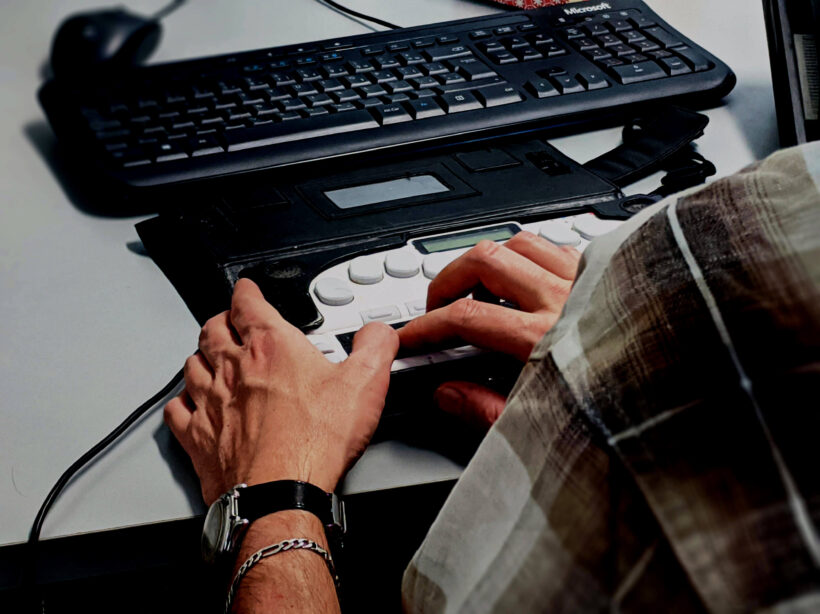Whether it’s the Americans with Disabilities Act (ADA) and Section 508, the Accessible Canada Act, or the governing legislation in your area, the reality is your site has to be compliant with WCAG 2.1 Level AA guidelines or risk legal ramifications.
What is website accessibility, also known as A11y? Accessibility is “the quality of being able to be reached,” or, basically the idea that every part of your website can be accessed and used by anyone. So how do you achieve that? Well, on one hand you can spend the time, effort, and money having your website audited and remediated, then set up an ongoing process to ensure your site stays current with accessibility needs and requirements. Or you can install an accessibility overlay and call it a day.
The question is, do you feel lucky?
First, what is an accessibility overlay?
Accessibility overlays (including widgets and toolbars) are automated software solutions that serve third-party scripts intended to resolve accessibility problems on websites and applications.
Firstly, they usually apply a series of controls to a website that allow the user to adjust aspects of their viewing experience, such as colors, text size, and contrast.
Secondly, they use JavaScript to alter the code and content of your website on the fly to try and make up for existing accessibility errors with automated “repairs.”
Thirdly, they are really, really, really, really, really, really bad.
Wait, what? Why are accessibility overlays so bad?
Overlays may run into conflicts with user privacy.
Because users of assistive technologies often have specific settings on their devices and browsers, some overlays automatically detect those settings and attempt to utilize them for their configuration. To maintain this, it stores a cookie on the user’s machine, saving info about their disability settings without any kind of opt-in from the user.
To make matters worse, any other website using the same overlay can access that same cookie to apply the same configuration. Information about an individual’s disability is incredibly personal, and this is essentially a privacy breach the user never opted into. Having an accessibility overlay on your site could risk noncompliance with GDPR, CCPA, and the like.
They increase your site’s security risk.
Anytime you load a third-party script onto your site, you are putting part of your site’s safety in the hands of the vendor. If their server is insecure, then you could be directly impacted.
Your website performance will suffer.
This is a tale as old as time; the longer it takes for your site to load, the more likely it is that the user is going to leave. JavaScript always increases page load, and third-party scripts are even worse because it’s the vendor’s server dictating the speed of that script. It’s a known fact that Google and other high priority search engines monitor site speed and that metric is utilized in your SEO ranking. Slowing down your site with an accessibility overlay will directly impact your search ranking with Google.
Website creators may become reliant on them.
Overlays are insufficient bandaids to problems that designers and developers will continue to make if they are not required to solve them. This gives the team a false sense of security and no motivation to create inclusive, accessible websites.
The “repairs” made by overlays may not be reflected in the source code.
If you were to “view source” on a webpage, what’s reflected there may not match up with what you see being delivered by the overlay JavaScript. This means anyone using assistive technologies that rely on the source code would not be served the accessibility changes.
Overlays may be blocked by the intended audience.
Extensions designed to block ads are known to also block overlays, but ad blockers are a common tool users employ to ensure their assistive technologies are working properly. Instead those users will be served your existing inaccessible website without the overlay.
They actually create barriers to accessibility.
This is the big one. Most users of assistive technologies agree that overlays are ineffective at best, and detrimental at worst. These widgets often require activation via buttons or toolbars which of themselves may not be accessible to the user. Remember, not everyone is using their eyes and a mouse to navigate the page. Just because you can see and click on them doesn’t mean everyone can.
Moreover, users requiring assistive technologies already have solutions which impact the experience across their entire device and web browsers. An overlay can override or conflict with these settings, or even adapt unreliably (if at all), creating a frustrating experience for the user.
Companies using accessibility overlays are subject to brand damage.
Yeah. They are regarded that badly by the A11y community and those who use assistive technology. Companies caught using overlays have been called out for it on social media, and it is not a good look. The general feeling is that those organizations care more about their legal obligations than the actual end user.
If accessibility overlays are so bad, why are they so popular?
- They require no actual accessibility knowledge or expertise.
- They provide controls that seem very helpful, like color contrast and text size.
- They promise fast and easy accessibility compliance.
It’s that last one that draws in companies and organizations looking to meet regulations. Accessibility overlays look like a temptingly cheap and quick fix for a big, expensive problem.
But accessibility overlays do fix accessibility problems, right?
No. A thousand times, no.
There is currently no way for a single automated tool to detect all accessibility issues on a website. This is widely known in the A11y community. When we do accessibility audits at Kanopi, we use a minimum of four different automated tools, in addition to manually testing via keyboard and screen reader. Most automated tools can only detect up to 30% of potential problems, leaving up to 70% undetected. It takes a human user with training, additional tools, and a good chunk of time to find the remaining items. How then could an overlay possibly identify all accessibility issues on a webpage?
Unfortunately, they can’t. And therefore, they cannot meet the WCAG 2.1 Success Criteria. Conformance is defined as meeting all of the requirements of the standard; partial compliance is not sufficient. Any accessibility overlay provider claiming conformance is misrepresenting their product.
Just a few examples of issues an overlay is not going to be able to address, but are basic A11y requirements:
- Detect / repair missing headings, or misused headings
- Fill in missing alt text with appropriate content
- Add missing labels on form fields or submit buttons
- Fix missing or incorrect error management and handling
- Provide reliable focus control on form inputs
- Provide reliable keyboard access
- Correct JavaScript content injected independently of the overlay
- Enable zoom
- Correct the usage of layout tables
- Reliably correct focus order
- Prevent keyboard traps
There’s more, but these are areas that are known to be big problems for users of assistive technologies and can make your site completely unusable for part of your audience.
What’s the worst that could happen?
In 2020, more than 250 lawsuits were filed against companies using overlays to solve accessibility issues on their sites. In fact, around 70% of accessibility cases are brought by the same ten law firms who are actively seeking websites using overlays. These law firms specialize in accessibility lawsuits and are looking for easy targets.
Hunt Huey (PLLC) confirms this is a known strategy, stating: “The law firms who file website accessibility lawsuits and their pet clients start the process of finding a target using automated tools that scan for compliance with the technical requirements of the Web Content Accessibility Guidelines 2.0 or 2.1.”
“The conclusion is simple. If avoiding litigation is your goal, an overlay or widget won’t do the trick.”
Hunt Huey
The reality is, if you want to avoid legal action then you need to reach WCAG 2.1 Level AA compliance.
So, back to the original question: Do you feel lucky?
How do you become compliant?
It takes time, it takes expertise, it takes commitment. It takes caring about real people who use assistive technologies. Folks with disabilities are worthy of respect and inclusion. Design and build your website with inclusion and accessibility in mind, so that your site can be ‘reached’ by all. Dedicate resources to ongoing automated and manual A11y audits of your site, addressing issues at the root of the problem instead of applying bandaids.
Kanopi can help. If you’d like to know more about our A11y audits, or our dedication to building Level AA websites, get in touch with us.
Why do we need to make accessible websites?
Because it’s the right thing to do.
Forget the legal ramifications. Forget the fact that there’s a strong business case for it. Consider for a moment the ethical responsibility to ensure your site is barrier free to anyone regardless of who they are. Consider that your clients and customers are people to respect, not problems to solve.
It’s time to make your website accessible.