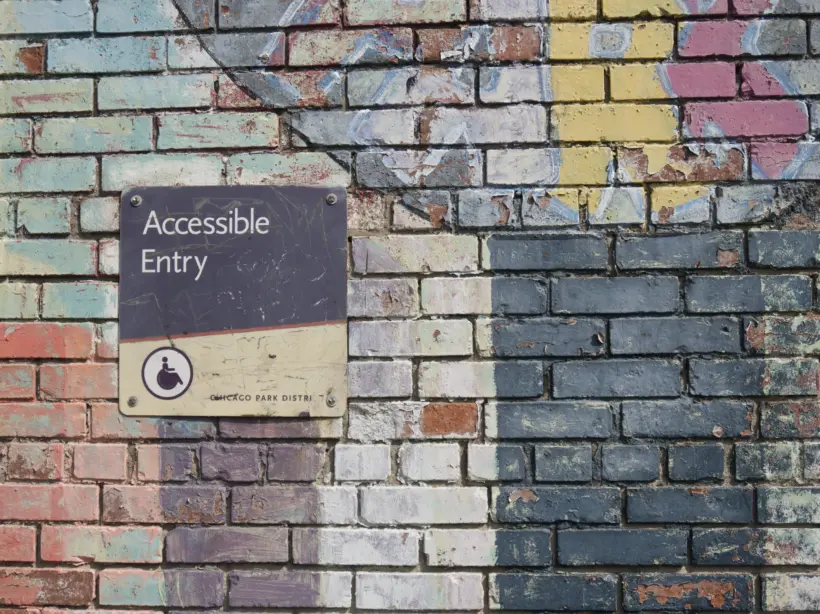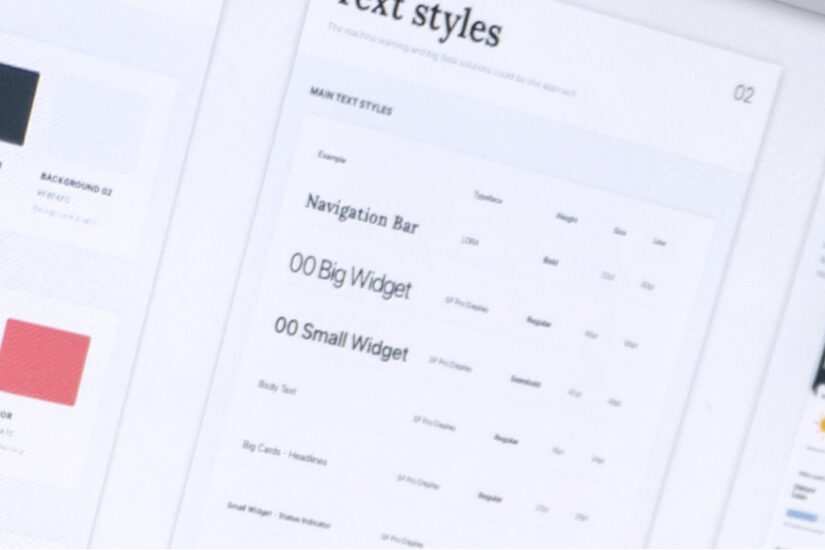When I was a kid, if you wanted to call someone you either had to know their number by heart, or have it written down somewhere. Some people had little notebooks of contacts or a rolodex, and in Canada everyone had this big fat phone book, half white and half yellow. The white side had all the local residential numbers, and the Yellow Pages had all the local businesses.
As time went on, and it became normal to have cell phones, people started storing numbers in their devices. Many stopped registering landlines. Personal numbers were no longer something you looked up. Soon the big phone book that landed on our front step every year was reduced to just the Yellow Pages.
Not long after cell phones became the norm, smartphones quickly took over. With easy access to the internet, and the ability to dial the number straight from a website, even the Yellow Pages became obsolete. Mostly they went into the recycling bin. People complained about the waste of paper for books no one needed. Finally in 2019, the Yellow Pages went fully digital and the phone book became a thing of the past.
In the last decade so much of our life has moved online. In part this was expedited by the pandemic and the need for remote access to all kinds of services, but our world was already headed in this direction. Just ask the Yellow Pages.
Before you know it, some real life service providers may become obsolete and make the same jump to be exclusively digital. But when that happens, will it be usable by everyone? That’s where assistive technology comes in.
What counts as assistive technology?
At its core, it’s anything that helps people with disabilities maintain, improve, or increase their capabilities. It might be the easiest to think of something visible and obvious like a wheelchair or a scooter, but it’s really a much broader category of equipment. Something as simple as a pencil holder that helps a child learn how to hold their pencil correctly is an assistive tool.
Here’s a few more examples of assistive technology. What would you add to it?
- Hearing aids
- Wheelchairs
- Glasses
- Prosthetics
- Speech synthesizers
- Crutches or slings
- Braille
- Scooters
- Braces and casts
- Power lifts
- Communication boards
- Adjusted school curriculum
- Computer software
- Elevators, escalators, and ramps
There’s also a wide variety of people using assistive technology. Some will use it for their entire lives, and some maybe just for a few minutes. They can be old, young, and anywhere in between.
Typically Permanent
- Motor control difficulties
- Cognitive difficulties
- Learning and reading disabilities
- Low literacy
- Non-native speakers
- Hearing loss
- Low or no vision
- Deaf-blind
- Color blindness
Typically Temporary
- Injuries that limit mobility like strains, sprains, and fractures
- Medications that cause side effects like tremors or cognitive impairment
- Eye injuries / eye infections
- Broken eardrum / ear infections
- Concussions
- Recovering from surgery
- Plus any number of things that aren’t due to a disability, injury, or illness:
- Intoxication
- Broken / missing computer mouse
- Being in a moving vehicle traveling over a rough surface
- Only having one hand available while the other holds a toddler, a laundry basket, grocery bags, an angry cat, etc.
With all of those in mind, take a look at this list and think about how you would typically accomplish these tasks in a brick and mortar world. Persons with disabilities have to do these same things, and are generally able to because we live in a society where accessibility is regulated and enforced (though there is room for significant improvement).
- Register for events
- Apply for jobs
- Order food
- Financial management
- Fill out taxes
- Look up phone numbers and hours of operation
- Go to school
- Book flights & hotels
But now think about doing these things digitally, with a limited capacity to perceive or interact with the internet. What if you couldn’t read? Or speak? Or see? Or hear? Or move? How would you do those things? Could you even do those things digitally? What if there were no other options? No one should be restricted from these activities simply because of a disability.
What kinds of assistive technologies are used online?
Incredible advancements made in bringing assistive technology into the digital world and ensuring anyone can have access to content and services online. It is actually possible to navigate and use a website using just your eyes!
Here’s some of the amazing assistive technology that’s being used today around the world:
Screen readers
- Synthetic speech spoken aloud provides the ability to consume digital content audibly.
- Price range from free to $1,200 USD
Braille Displays
- Converts screen content into braille characters and sends them to a display where the individual can feel the output. Some devices also allow for braille input.
- Price range $1000 to $7000 USD
Voice Recognition Software
- Allows users to speak instructions that can be utilized to navigate and instruct a digital display such as a website or other software.
- Price range free to $500 USD, yearly subscription models are common
Eye Tracking*
- Sensors that track eye movements in real time, identifying where the user is looking, responding to head / eye movements for engagement.
- Price range $100 – $10,000+ USD
*Note: Some eye tracking software / devices are not created for accessibility and only track eye movements for data collection.
Switch Devices
- Provides binary input via foot pedal, Sip ‘n’ Puff, joysticks, and more. Some Switch Devices can receive non-binary input for more complex instructions.
- Price range $20 – $2,000+ USD
Sip ‘n’ Puff
- Allows users to utilize a straw like device to provide switch input through the use of their breath and can be customized for the user.
- Price range $200 – $800 USD
You’ve seen some of these in action even if you didn’t realize it. Stephen Hawking used a switch device for much of his life to control his wheelchair and voice synthesizer via his thumb, in addition to eye tracking / blinking. He eventually had a custom switch device made when he was no longer able to use his thumb that would sense the tensing of muscles in his cheek to receive similar inputs. These advances in technology allowed one of the most brilliant minds of our time to continue his work for 55 years after he became paralyzed.
What needs to happen to make a website usable by these devices?
These devices will not work on a website unless they are built according to the WCAG 2.2 guidelines, meeting the Level AA standard as a bare minimum. This opens up a site to be understood by assistive technologies. Accessible websites will inform these devices what content is being reviewed and how to interact with it. It allows users to fill out forms, use navigation, find relevant information, download or upload files, check their email, everything you need to be able to do to operate in a digital world.
How can I improve my site so it’s accommodating to these devices?
While I advocate for all websites being Level AA compliant, it’s especially imperative if your site is in an industry such as higher education, government, healthcare, etc. Both the USA and Canada have regulations regarding accessibility requirements so be sure to check that you are in compliance with the appropriate laws.
We can’t fix the entire internet in one push of a button, but you can start now by getting a sense of how accessible your current website is. Once you have an idea of what needs to be done, find an agency that prioritizes accessibility and can help you get your site across that line.
Moving forward, make accessibility a part of your ongoing website goals. Because one day you too might need a little help from assistive technology.