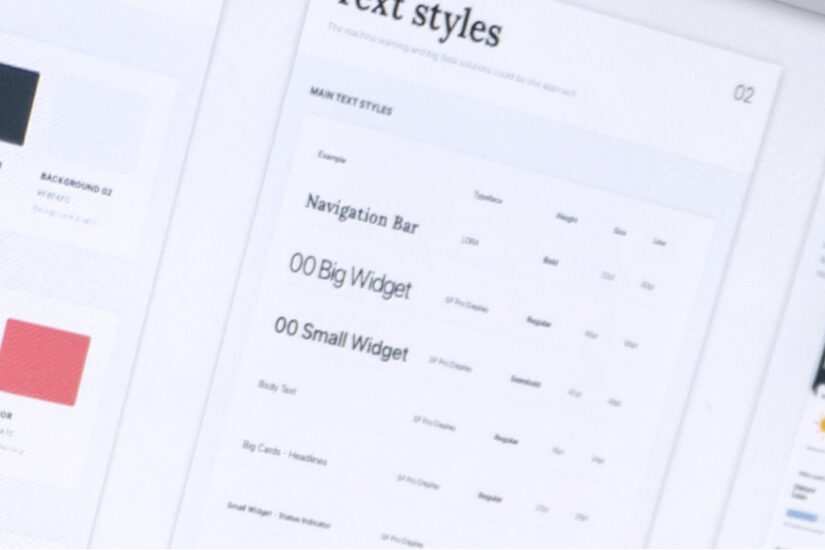Web accessibility ensures that everyone – regardless of ability – can use and benefit from your website. For some users, that means being able to navigate a site using a keyboard or screen reader. For others. It means understanding content despite vision, hearing, or cognitive challenges. It’s not just good practice; it’s increasingly required by law. And it opens your digital doors to a wider audience.
AI is creeping into every part of digital life, including accessibility. But does it help make websites more inclusive? Or is it just another shiny tool that creates more problems than it solves?
Here’s a quick take on how AI can support accessibility, and where it might do more harm than good.
Where AI Helps
- Auto-generated alt text. AI can analyze images and suggest descriptions, filling in gaps when content editors forget. It’s convenient on large, content-heavy sites, but human review is still essential. AI may “see” a mountain, but it won’t know why the image matters in context.
- Real-time content feedback. Some platforms now offer accessibility checks directly in the content editing workflow. These tools help flag issues like missing headings, poor color contrast, or unlabeled buttons as content is created, making accessibility more achievable for teams without deep technical skills.
- Conversational interfaces. AI-powered chat and voice tools can improve navigation and usability for people with mobility or vision challenges. For example, a WordPress site might integrate a voice-driven search that helps users find content without typing, while a Drupal site might use AI to guide users through complex forms using natural language cues.
- Video and audio transcription. AI-generated transcripts and captions can make multimedia content instantly more accessible. Think about a site with hundreds of podcast episodes or instructional videos — AI can drastically reduce the time and cost of providing accessible alternatives while still allowing for human review to ensure accuracy.
Where AI Hurts
- “One-line” accessibility overlays. These scripts promise to make your site instantly accessible. In reality, they rarely fix the underlying code and can interfere with screen readers and keyboard navigation. Worse, they give a false sense of compliance and have even led to lawsuits. Learn more about overlays.
- Poor language translation. AI-powered translation tools can be helpful, but they often miss nuances, idioms, or culturally sensitive phrasing. A poorly translated error message or form instructions can confuse users who rely on clear, simple language.
- Voice recognition limitations. AI-powered voice navigation tools can struggle with users who have speech impairments, strong accents or use assistive speech devices.
- AI bias. Because AI is trained on existing data, it can reflect biases or overlook the needs of users with disabilities. What seems “smart” might miss key accessibility issues entirely.
The Bottom Line
AI can support accessibility, but it’s not a substitute for doing it right. The best results come from using AI as a helper to flag issues early, reduce manual effort, and support your team. But it still takes real people, clear standards, and smart design decisions to build truly inclusive websites.
Kanopi writes a lot about accessibility. Check out our dedicated page.