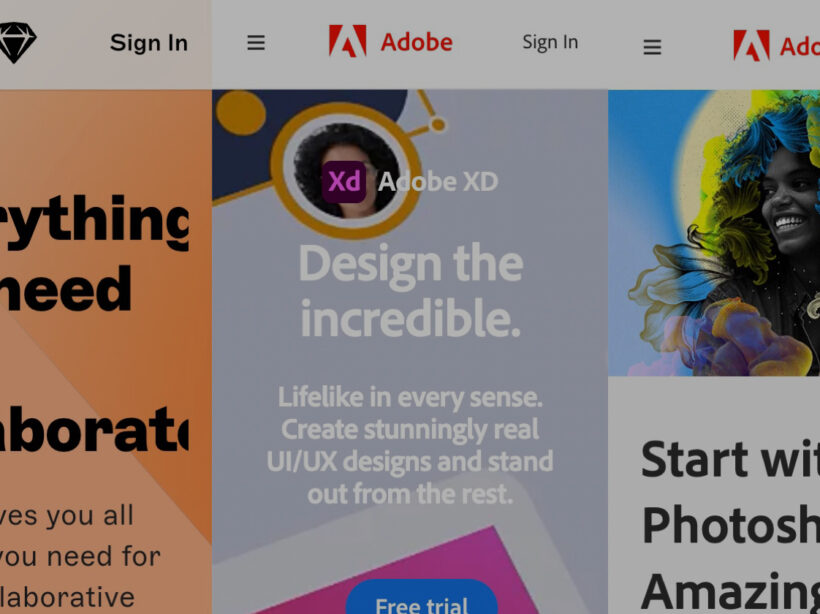A lot has changed in the design world the past several years, especially with the tools designers use to create work for clients. Ten years ago, most designers would probably say that the primary tool they used to create designs was Photoshop; it was simply a sign of the times. There weren’t many options to choose from during those days; Sketch was only two years old and still pretty new on the scene. While Photoshop and the rest of the Adobe Suite are of course fantastic for design and imagery, they come with high learning curves and don’t always translate easily into web design.
Flash forward to the present day and you’ll notice there are many tools to choose from. Perhaps too many. That’s a great problem to have. That means designers have options they can choose from to meet their own personal design needs, whether those needs relate to fun, work, or both. With all these options, it can be hard to figure out what tools are best for both the designer and the job.
We at Kanopi figured we would help designers who might have that problem by presenting them with the top 5 design tools that designers like to use.
Sketch
Released in 2010, sketch quickly became an industry standard for designers seeking alternatives to Photoshop and Illustrator. Since its release, Sketch has become a robust design platform for UI/UX design and won Apple’s Design Award in 2012.
OS: Mac OS
Pricing: $9.00/Mo or Yearly Plan of $99.00
Pros:
- Prototyping and design system functionality
- Robust illustration tools
- Online community of resources
- Low learning curve
- Intuitive UI
- Has many plugins
- Vector based
- Local app does not need to rely on internet connection/syncing
- Exporting assets is easy
- Offers versioning
- Can easily create and manage elements/components easy with symbols and color variables
- Imports PDFs and SVGs easily
Cons:
- Desktop application only for Mac
- Web application is not robust
- Collaboration is not seamless. Project files must be uploaded to web application
- No free version
- Local files are difficult to share compared to browser based applications
- Prototyping lacks easy sharing. Must use 3rd party applications like Proto.io
- Manual saving
- Need applications like Zeplin for developers to export css and design assets.
Figma
Coming on to the design scene in 2016, Figma was created with collaboration in mind. Its platform is an all-in-one source for designing, prototyping, sharing, and most importantly: collaborating between clients and members of your team. According to the UX Tools 2021 Design Survey, Figma was the most popular application for UI in 2021,and was the application that designers were most excited to try for 2022. Since its inception, Figma has garnered a large and prolific user base, with companies like Coinbase, Twitter, and Github using its platform to solve their digital problems.
OS: Mac OS / Windows / Linux
Pricing: Free – $45.00/mo
Pros:
- Web based application focused on real-time collaboration
- Can easily manage projects, files, and assets
- Offers prototyping that can be easily previewed and shared in the browser
- Prototyping and design system functionality
- Inspect functionality provides css for developers, removing the need for 3rd party applications like Zeplin
- Online community and resources
- Low learning curve, and provides tutorial files that help users learn the application
- Intuitive UI
- Has many plugins
- Vector based
- Exporting assets is easy
- Offers versioning
- Can create and manage elements/components easy with symbols and color variables
- Autosaving
- Auto layout
Cons:
- Internet connection can affect experience
- Needs at least 4gb of RAM
- Lack of global colors
Adobe XD
Rising from the ashes from Adobe Fireworks, Adobe XD came on to the scene with its first beta release in 2016. Since then, Adobe XD has become a robust design tool and a common alternative to applications like Figma and Sketch.
OS: Mac OS / Windows / Linux
Pricing: Free – 9.99/mo
Pros:
- Works on both Mac and Windows
- Robust prototyping that has good transitions
- Video/Audio recording
- Can manage projects, files, asset easily
- Vector Based
- Intuitive UI
- Works with Photoshop, Illustrator, and Indesign
- Online resources for learning
- Repeat Grid feature is a plus
- Developer share feature allows designers to mark assets for export. Developers can download with a simple link
- Voice triggering in prototyping
- Auto Animate function makes animating in prototypes easy
- Prototyping is more robust than other platforms
- Usable locally without internet connection
Cons:
- Plugin library is not as expansive as Figma and Sketch
- Collaboration is not seamless. Project files must be uploaded to the cloud
- Updating application from CC
- Mobile prototypes can only be viewed on Mac OS
Photoshop
Released in 1990, Photoshop has served as an industry standard for photo editing, digital art, and even (up until a few years ago) web design. Despite the emergence of popular design applications like Adobe XD, Sketch, and Figma, Photoshop continues to be used for design work. According to UX Tools 2021 Design Survey, Photoshop is still used as a popular primary tool for UI design, right after Figma, Sketch, and Adobe XD.
OS: Mac OS / Windows / Linux
Pricing: 9.99/mo – 19.99/mo depending on plan
Pros:
- Works on both Mac OS and Windows
- Robust image editing capabilities
- Has sophisticated export capabilities for images
- 3D graphic rendering
- Many export options for image assets
- Texture and digital art capabilities
- Usable locally without internet connection
Cons:
- Raster based
- Larger file sizes
- No prototyping or design system capabilities
- Not engineered for UI design
- Saving out assets for dev is difficult
- No option to inspect elements for CSS
- No collaboration
- Sharing is difficult
- Grid system not as robust for UI design
Illustrator
Released in 1987 as, Illustrator has served as the go-to application for creating stunning vector graphics for many different types of design projects, even for web and UI. According to UX Tools 2021 Design Survey, after Photoshop, Illustrator is surprisingly used as a popular primary tool for UI design.
OS: Mac OS / Windows / Linux
Pricing: 20.99/mo
Pros:
- Mac OS and Windows
- Robust vector editing capabilities
- File size is small
- Usable locally without internet connection
Cons:
- No prototyping or design system capabilities
- Not engineered for UI design
- Saving out assets for dev is difficult
- No option to inspect elements for CSS
- No collaboration
- Sharing is difficult
- Grid system not as robust for UI design
Start creating!
We hope that this list was helpful in showing the best tools other designers use, as well as give you an idea on what tool works best for you.
If you need help with your designs, contact us. Our team can create designs for you that look great and get results.
THIS BLOG POST IS NOT AUTHORIZED, ENDORSED OR SPONSORED BY ADOBE, PUBLISHER OF ILLUSTRATOR PHOTOSHOP, and ADOBE XD.