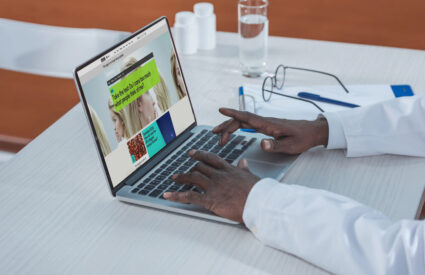In the fast-paced digital content creation and management world, having a robust system to organize and distribute your assets is crucial. This is where Digital Asset Management (DAM) tools come into play. DAM tools provide a centralized platform to store, manage, and share various digital assets such as images, videos, documents, and more. Fortunately, many of these tools seamlessly integrate with popular content management systems (CMS) such as Drupal and WordPress.
What is a Digital Asset Management Tool?
A Digital Asset Management tool is essentially a digital library for all your digital assets. It allows you to:
- Store: Keep all your assets in a secure and organized repository.
- Manage: Categorize, tag, and search for assets with ease.
- Share: Distribute assets internally or externally with controlled access.
- Track: Monitor asset usage and performance.
One of the biggest benefits of using open-source software such as Drupal or WordPress is the modular nature of the platforms. Plugins and modules are already available for many common third-party systems, including DAMs. If a more custom solution is needed, a qualified partner can build an integration for any tool that provides an API and works seamlessly with your CMS. If a DAM is right for your organization, several integrate well with either Drupal or WordPress for businesses with a wide range of resources and needs.
1. Acquia DAM (formerly known as Widen)
Acquia DAM is a comprehensive DAM solution offering various features for managing and distributing digital assets. It is a powerful and versatile solution suitable for organizations that require a robust and scalable platform to manage their digital assets effectively.
Pros:
- Seamless Integration: Acquia DAM integrates smoothly with both Drupal and WordPress, making it easy to access and manage assets directly within your CMS.
- Robust Features: It offers a wide array of features, including fine-grained roles and permissions, advanced search, metadata management, and version control.
- Scalability: Acquia DAM can handle large volumes of assets and users, making it suitable for organizations of all sizes.
- Brand Consistency: Provides centralized control over brand assets, ensuring consistency across all channels.
Cons:
- Cost: Acquia DAM can be relatively expensive compared to some other DAM solutions.
- Complexity: The extensive feature set can make the learning curve a bit steep.
Common Use Cases:
- Enterprise-Level Asset Management: Acquia DAM excels in managing large and complex asset libraries, making it suitable for large organizations with diverse asset management needs.
- Marketing and Creative Teams: The platform’s robust features and integrations support marketing and creative workflows, streamlining asset creation, management, and distribution.
- Brand Management: Acquia DAM helps maintain brand consistency by providing centralized control over brand assets and ensuring proper usage across all channels.
2. Bynder
Bynder is a user-friendly and collaborative DAM solution that excels in helping organizations maintain brand consistency and streamline creative workflows. Its intuitive interface and focus on teamwork make it a valuable tool for marketing and creative teams that must collaborate effectively and ensure that their brand is presented consistently across all channels.
Pros:
- Intuitive Interface: Bynder’s interface is easy to navigate and understand, even for users with varying levels of technical expertise, minimizing the learning curve.
- Collaboration: The platform offers tools for real-time collaboration, allowing teams to work together on asset creation, review, and approval processes, fostering efficiency and productivity.
- Brand Consistency: Bynder helps maintain brand consistency by providing centralized control over brand assets, ensuring that everyone uses the most up-to-date and approved versions.
- Creative Workflow Management: Bynder streamlines creative workflows with features like task management, project tracking, and feedback tools, facilitating efficient collaboration between creative teams and stakeholders.
Cons:
- Limited Integrations: While Bynder integrates with Drupal and WordPress, the integrations might not be as seamless as some other DAM solutions.
- Pricing: Bynder can also be on the pricier side.
Common Use Cases:
- Marketing and Creative Teams: Bynder’s collaborative features and focus on brand consistency make it ideal for marketing and creative teams to work together efficiently and maintain brand standards.
- Brand Management: The platform’s centralized control over brand assets and usage guidelines helps organizations ensure their brand is consistently presented across all channels.
- Global Teams: Bynder’s cloud-based architecture and multi-language support make it a good fit for organizations with globally distributed teams. It facilitates collaboration and asset sharing across different locations.
3. MediaValet
MediaValet is a cloud-based digital asset management (DAM) solution that prioritizes scalability, performance, and security, making it well-suited for organizations that handle large volumes of digital assets and require fast, reliable access.
Pros:
- Cloud-Based Architecture: MediaValet’s cloud-based nature eliminates the need for on-premise infrastructure, enabling easy access to assets from anywhere with an internet connection.
- High Performance: The platform is built for speed and efficiency, ensuring quick uploads, downloads, and asset previews, even for large files.
- Scalability: MediaValet can handle massive asset libraries and user bases, making it suitable for organizations with growing needs.
- Security: The platform employs robust security measures, including encryption, access controls, and audit trails, to safeguard valuable digital assets.
- Integrations: MediaValet offers integrations with various third-party applications, including popular CMS platforms and marketing tools, streamlining workflows.
Cons:
- User Interface: Some users might find MediaValet’s interface less intuitive than other DAM solutions.
- Feature Set: While MediaValet offers a good range of features, it might not be as comprehensive as some other solutions.
Common Use Cases:
- Large Asset Libraries: MediaValet excels in managing and delivering large volumes of digital assets, making it ideal for organizations with extensive media libraries.
- High-Traffic Environments: The platform’s focus on performance ensures fast and reliable asset access, even in high-traffic scenarios.
- Security-Conscious Organizations: MediaValet’s robust security features make it a good fit for organizations that handle sensitive or confidential information.
- Distributed Teams: Cloud-based access enables teams across different locations to collaborate and share assets seamlessly.
- Video and Rich Media Management: MediaValet’s support for video and rich media formats and its high-performance capabilities make it well-suited for organizations that work extensively with these assets.
4. Pantheon DAM
Pantheon DAM is a digital asset management tool seamlessly integrated with the Pantheon WebOps platform. It is ideal for organizations already leveraging Pantheon for their website development and hosting needs. Its focus on integration, developer-friendly features, and efficient workflows make it a strong choice for organizations prioritizing collaboration and content publishing efficiency.
Pros:
- Tight Integration: Pantheon DAM’s deep integration with the Pantheon platform allows for efficient workflows and streamlined content management across multiple websites.
- Developer-Friendly: Built with developers in mind, Pantheon DAM offers version control, API access, and other features that facilitate collaboration between development and marketing teams.
- Efficient Workflows: The platform simplifies the process of uploading, organizing, and publishing assets, reducing the time and effort required to manage digital content.
Cons:
- Feature Set: While Pantheon DAM provides essential asset management capabilities, its feature set may not be as comprehensive as some standalone DAM solutions.
- Platform Dependency: Pantheon DAM is best suited for organizations already using the Pantheon platform, as its full potential is realized within that ecosystem.
Common Use Cases:
- Multisite Management: Pantheon DAM excels in managing assets across multiple websites within the Pantheon platform, ensuring consistency and efficiency.
- Content Publishing Workflows: The platform streamlines the process of updating and publishing content, making it ideal for organizations that frequently create and distribute new digital assets.
- Collaboration between Developers and Marketers: Pantheon DAM’s developer-friendly features foster collaboration, enabling teams to work seamlessly on website development and content management.
Which Digital Asset Management tool is right for your needs?
Choosing the right DAM tool depends on your specific needs and requirements. Acquia DAM, Bynder, MediaValet, and Pantheon all offer powerful features and integrate well with Drupal and WordPress. When deciding, consider factors such as budget, ease of use, scalability, and feature set. Remember, a well-implemented DAM solution can streamline your asset management workflow, improve collaboration, enhance brand consistency, and ultimately empower your organization to tell its story effectively through digital content.