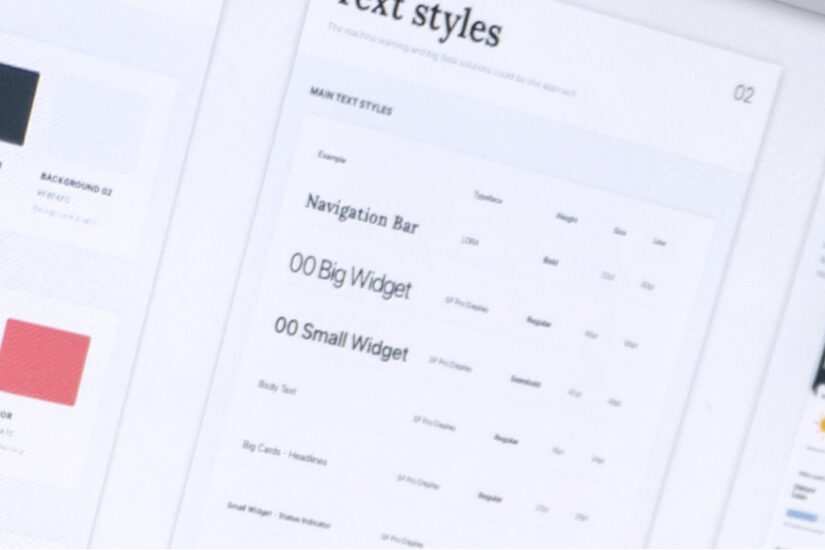At Kanopi, we are supporters of making data-driven decisions. For many, Google Analytics has long been the gold standard for tracking activity on websites — and while GA is here to stay, you will want to prepare now for the upcoming end of its Universal Analytics (UA) by moving to its latest platform, GA4.
To be clear, this is not just an upgrade of analytics, but rather a new platform and way of modeling data.
GA4 is built to focus on measuring website and mobile app interactions, known as events. This is important as it provides deeper insights into the actions people take on a website, not just the visit and what pages they viewed.
As you continue to dig into your business or organizational goals for 2023, being ready to rely solely on GA4 data in the latter half of the year will be critical for ensuring you can report on and measure your website’s successes (and note where it has room for improvement, too) in relation to your goals for the year.
We recommend starting early.
If you haven’t already, we recommend that at the very least you set up a GA4 property for your site with standard settings to collect basic data like pageviews, file downloads, and video views. For the better half of 2023, you can have GA4 run alongside UA, before UA stops collecting data after July 1, 2023.
Out-of-the-box GA4 reports won’t have everything you are used to in UA (especially if you have a robust tracking implementation in UA) but if you set up a GA4 property now, this will give you the space to familiarize yourself with the new analytics setup while you have the safety-net of UA still running and that data available for your current reporting needs.
As with UA, tracking and configuration in GA4 cannot be applied retroactively.
So, we recommend getting started on this now even if you’re in the process of refreshing your website design or rebuilding on a new CMS. That way you have the data from Day 1 of the launch of your new site.
What kind of reports are available with GA4?
Before we get too far ahead of ourselves, it is helpful to know that some terminology has changed. For example, in UA you set up Goals to track actions people take, like making a purchase or filling out a lead form. But in GA4, you will want to set up Conversions to track these valuable actions.
GA4 breaks the reports down into two broad categories: Lifecycle and User. The User Report has a lot of the same information that can be found in Universal Analytics, such as new and returning user metrics and trends. A major change is that GA4 includes user acquisition dimensions to show you more details about how people originally found your website as well as new retention metrics. Overall, Google Analytics 4 reports allow you to get into more granular detail.
The Funnel or Path Exploration reports in GA4 show pages and paths to conversion that take events and page interactions into account: not just visits to a web page, but what people do on those pages.
Overall, GA4 offers fewer predefined reports, but a greater ability to create your own reports based on your specific needs. Expect to spend some time getting familiar with the new interface to find the equivalent reports you’re used to in Universal Analytics. For example, if you are interested in reports on landing and exit pages, you will need to first define those as events in GA4 to then track them effectively in a report.
So what’s the big deal with this new platform? Can I just ignore it and stay on UA?
The Universal Analytics (GA3) data model is based on sessions and pageviews. The GA4 data model is based on events and parameters. Both can collect, process, and report the same data, but they portray it differently.
When you move to the new platform, you will see several benefits in the areas of:
- Data Streams
- GA4 can work across platforms, tracking data in websites and applications you own. It will recognize the same user that visits an e-commerce app to research some products and add to their cart, but then later completes the purchase via an Internet browser on desktop or mobile device.
- Tracking
- GA4 gives brands more control over how they collect, process, and store the data of their users. GA4 doesn’t log or store IP addresses. This allows your website to better respect the privacy of visitors without losing the ability to track them all together.
- While GA4 does use cookies, it also has the capability to work without cookies. To counter the missing cookies and data, GA4 uses machine learning and Artificial Intelligence to fill the gaps.
- Event/Conversion Based
- GA4 doesn’t require cookies and can measure insights, due to using an event-based data model.
- Exploration and Reporting
- GA4 uses data-driven attribution to assign credit to more than just the last click, allowing marketers and website owners to see how various initiatives influence conversions.
Accordingly, learning the event-based model will require a mindset shift. Doing so now will give you a headstart in thinking differently about how you review and benchmark your analytics insights.
And no, you can not just ignore GA4 if you want to keep using Google Analytics. UA will stop collecting data in July 2023. There is no automated conversion from UA to GA4; because GA4 is a new platform, you need to set it up manually for any website currently using UA.
If you choose to wait until after July 2023 to set up GA4, once December 2023 rolls around you’ll only have a few months’ worth of historical data to work with, as you will no longer be able to access UA.
Some quick tips to get started with Google Analytics 4.
To help you get started with GA4, we have created a 4-step checklist:
- Set up GA4 with standard settings
- For example, pageviews, file downloads, and video views.
- Evaluate the current Google Analytics UA to analyze events and trackers needed for UA to GA4
- This is a great opportunity to rethink data collection and remove any legacy tracking that didn’t ever get used for anything.
- Implement the work identified in Step 2, above.
- Continue with training and ongoing maintenance.
- For example, building custom events can take some practice and a bit of technical know-how. And as more resources about GA4 are made available, you may wish to finetune what reports you have set up.
Setting up GA4 now is critical to measuring the value and success of your website throughout 2023 and will better help you in identifying future opportunities for the growth of your business or organization.